Features
Base
A base is a tool for storing and processing all information for a specific project. Each space can have multiple bases, and each base can work independently, providing a clear information structure for specific projects or table collections.
For users unfamiliar with bases, you can think of them as workbooks in Excel, where each workbook can contain multiple sheets.
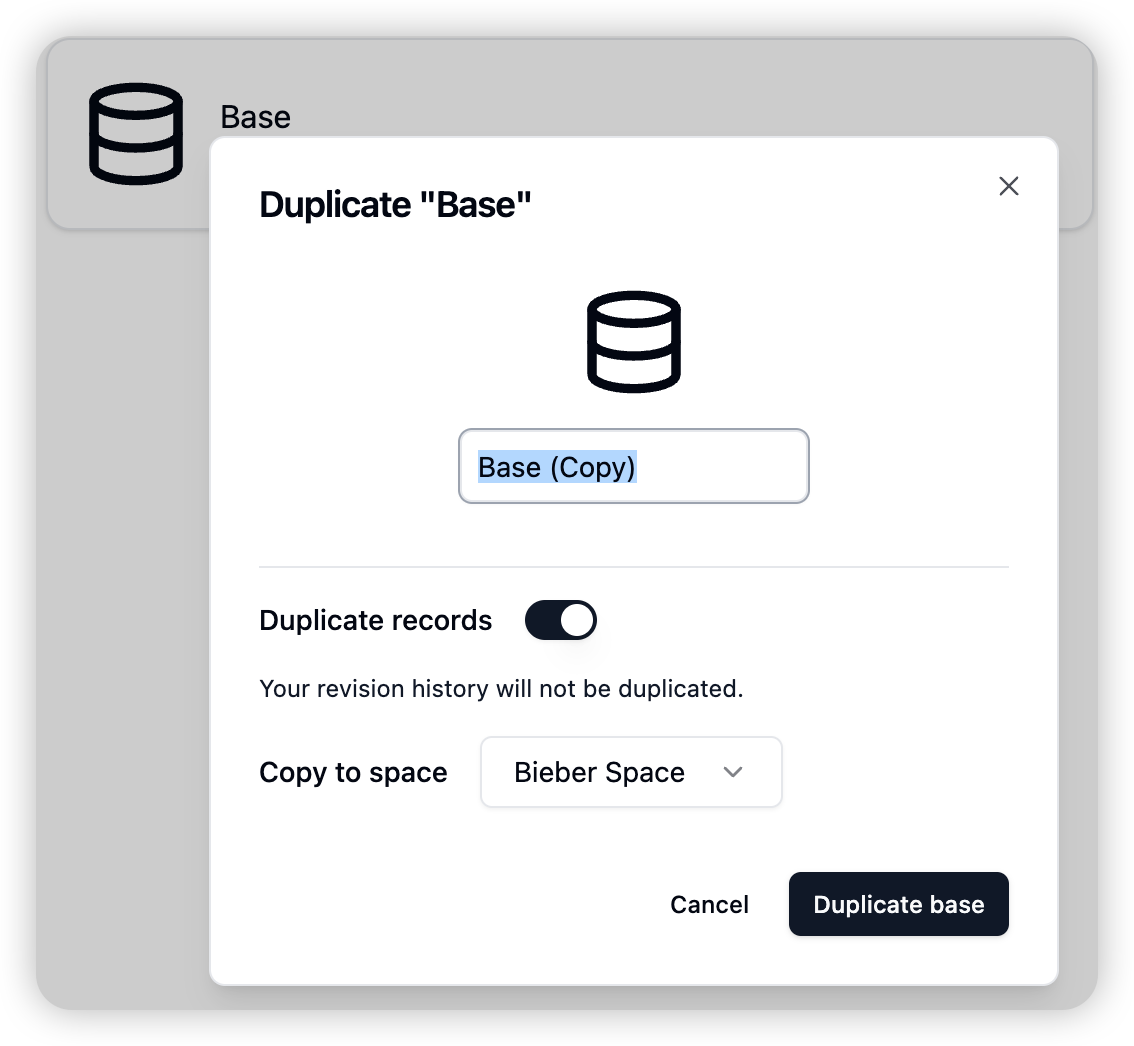
Adding a Base
- Enter a space
- Click “Create Base” in the upper right corner
Renaming a Base
- Enter a space
- Hover over a base
- Click the ”···” button to open the menu
- Click “Rename”
Deleting a Base
- Enter a space
- Hover over a base
- Click the ”···” button to open the menu
- Click “Delete”
Duplicate a Base to Another Space
Step 1: In the workspace, select the base you want to move; Step 2: Click the menu icon and select the Copy Base option; Step 3: A popup window will appear with a dropdown menu of available spaces where you can duplicate the base to. You need Creator permissions in the target space to move the base there.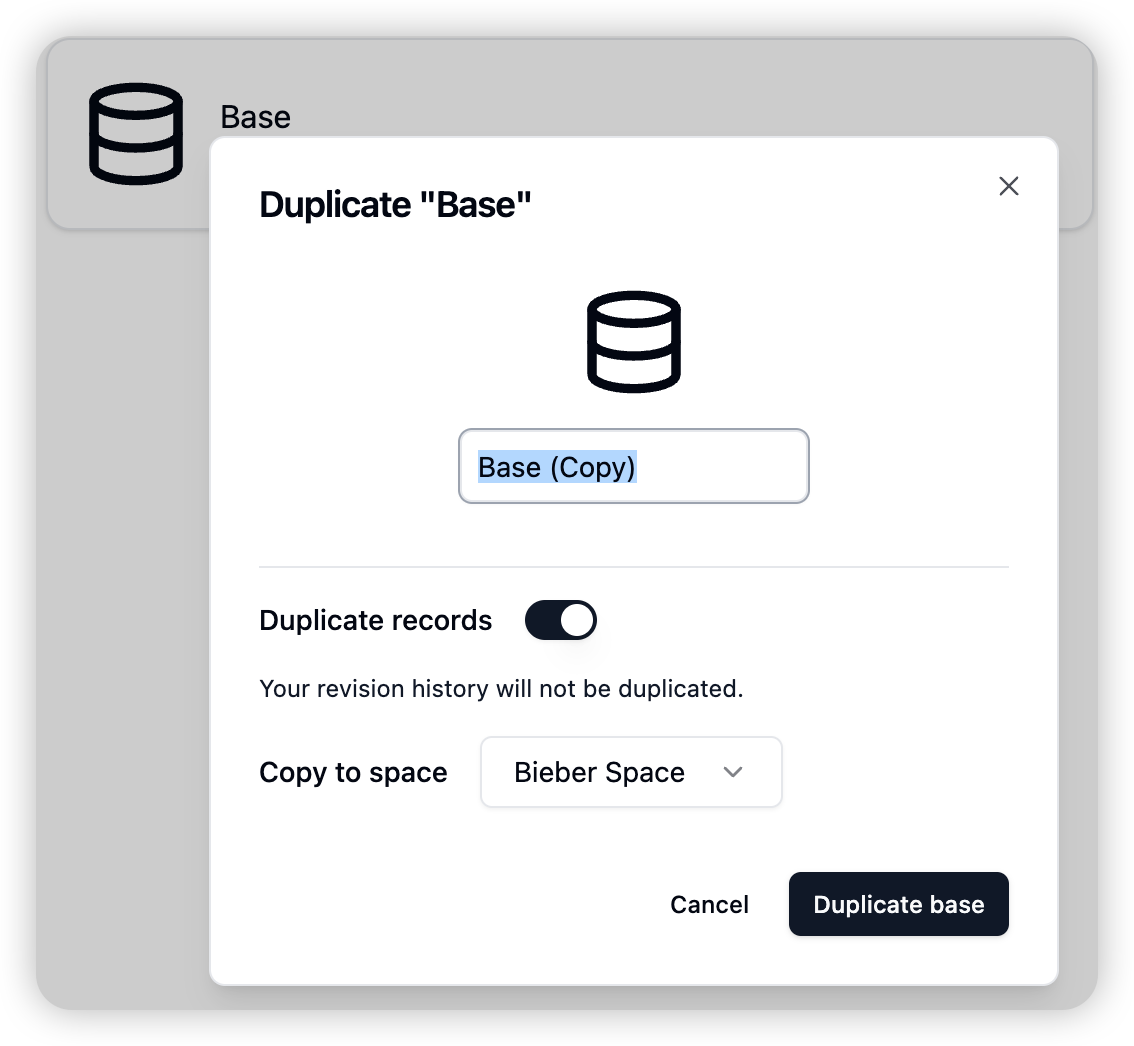
Features Within a Base
A base can contain multiple tables for recording and organizing work or business-related information. For example: A customer management base might have separate tables for “Customer Companies,” “Customer Contacts,” and “Customer Follow-up Records,” while a meeting room management base might have separate tables for recording “Meeting Room Management,” “Meeting Room Equipment,” and “Meeting Room Reservations.” Therefore, most features within a base are related to tables:- Creating Tables: Bases allow users to create new tables based on project-specific needs, where users can define table structure, fields, and data types.
- Editing Tables: Users can edit existing tables within the base, including adding, deleting, and modifying records.
- Exporting and Importing Data: Bases support exporting data to CSV, and importing data in both CSV and XLSX formats.