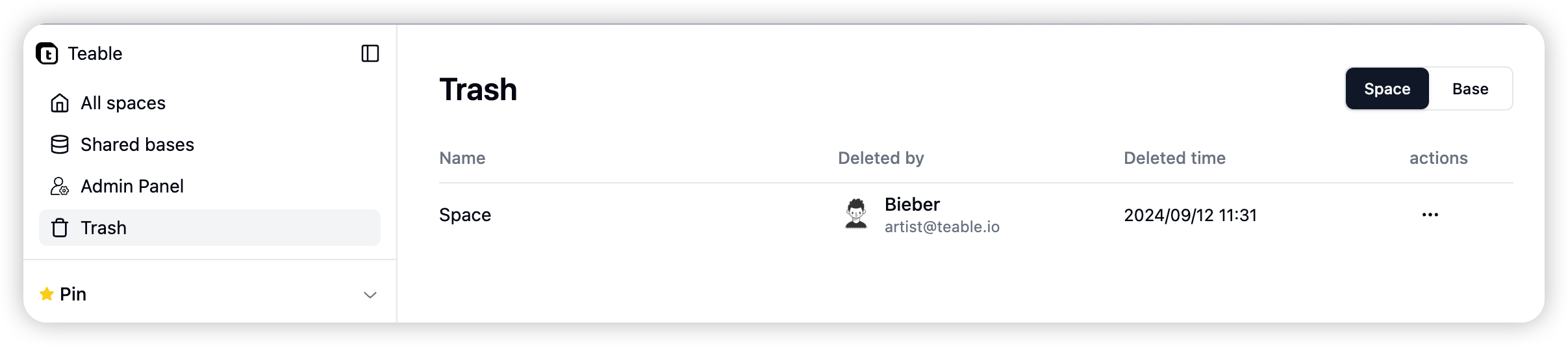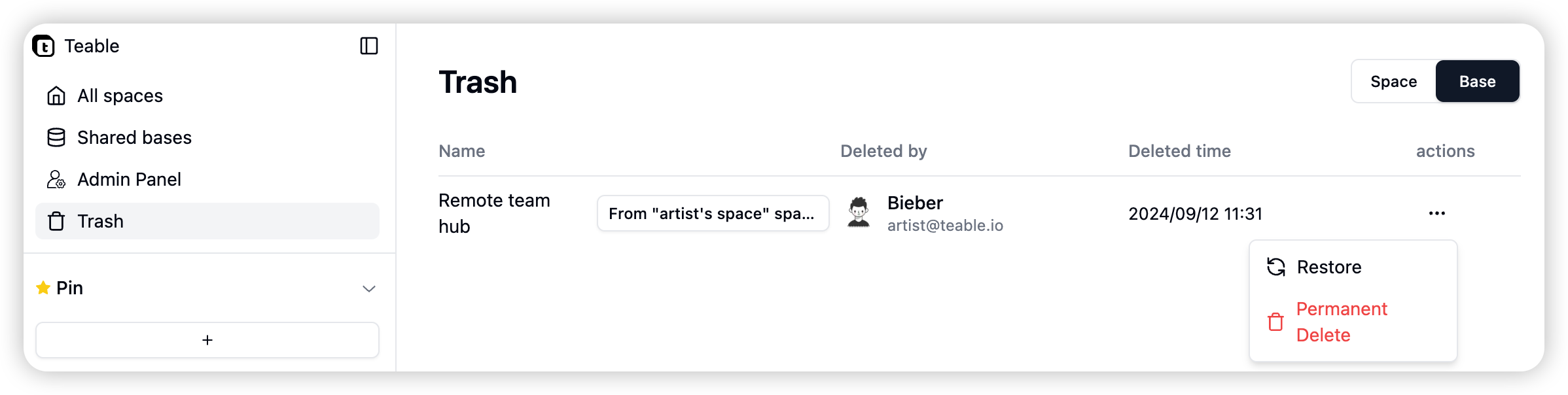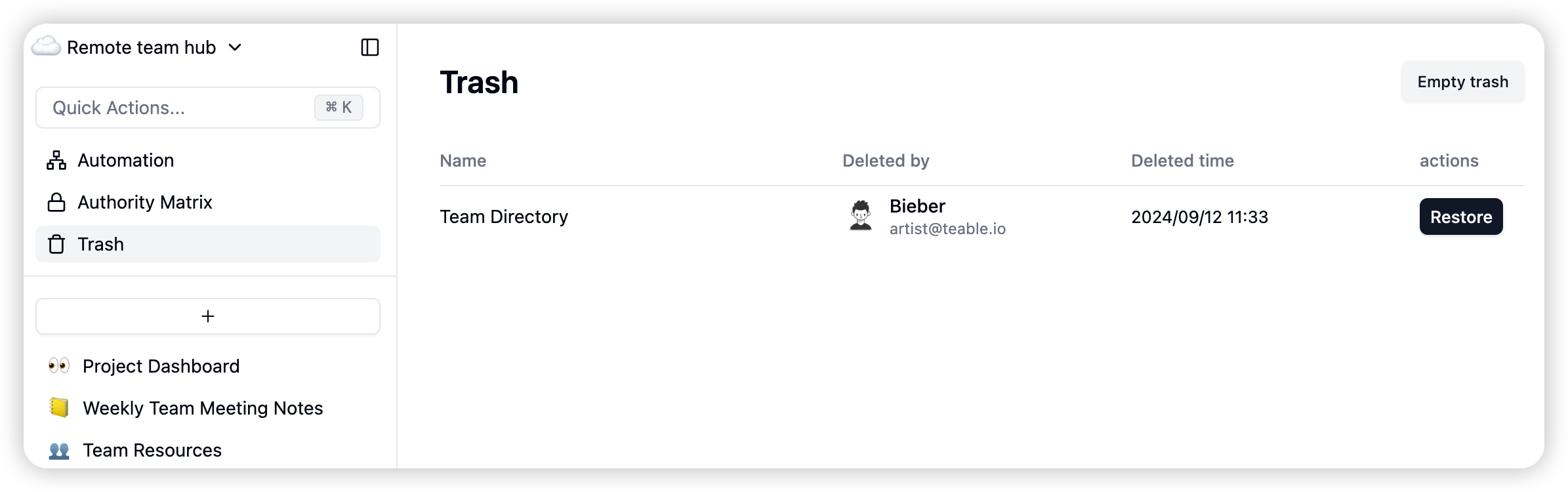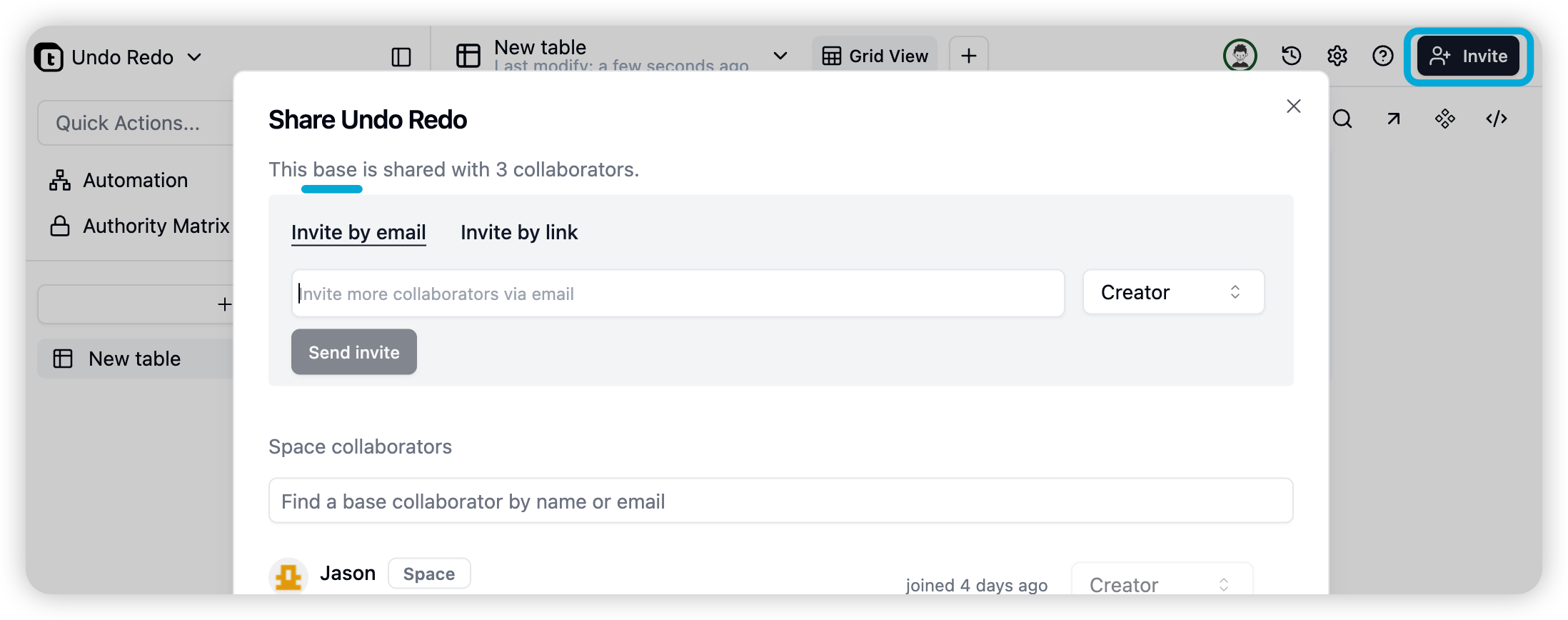About
Changelog
Teable EE Updates (Enterprise Edition)
AI Features
-
Base Chat System: You can chat with your base and generate reports
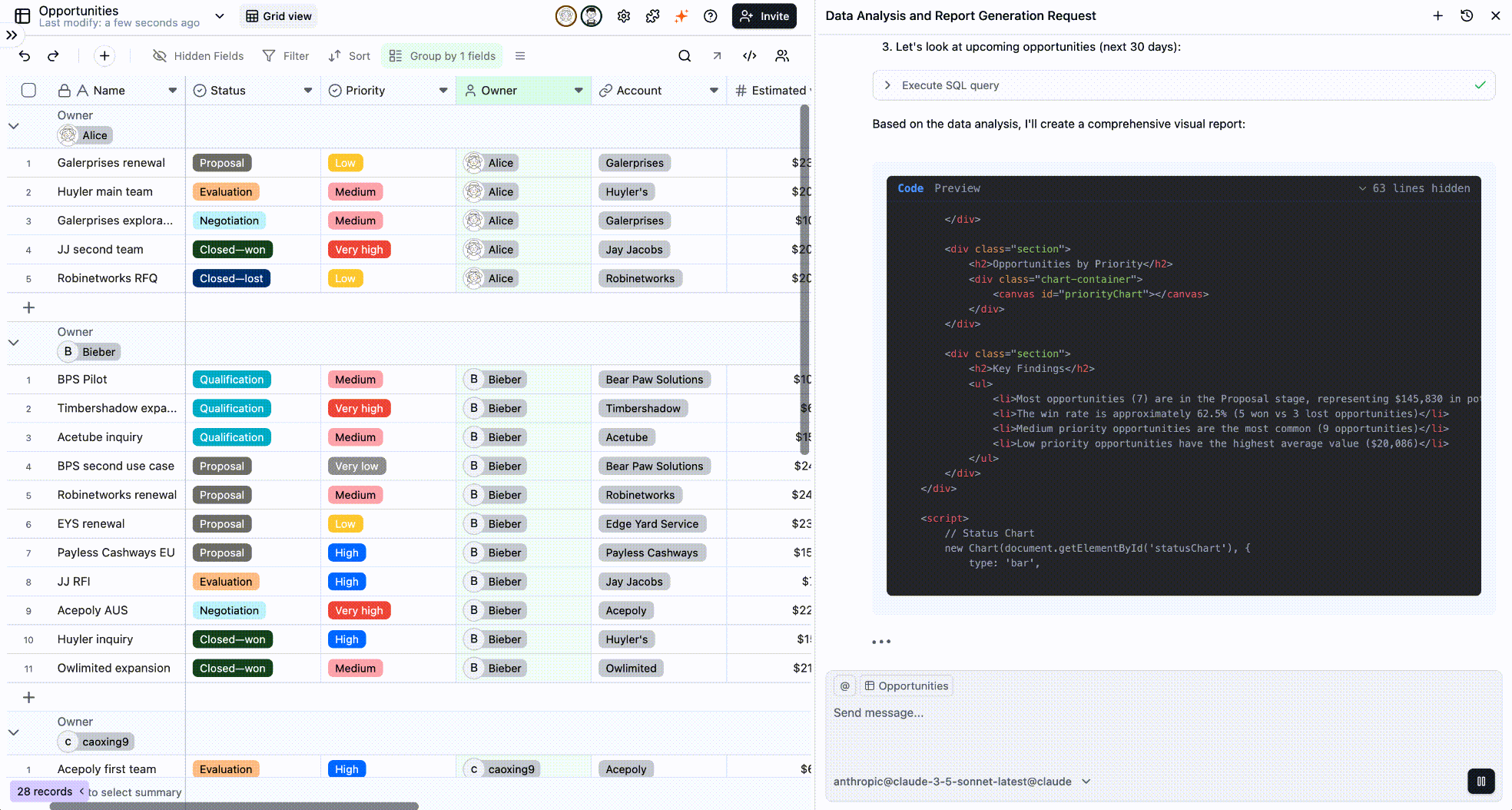
-
AI Field Configuration: Comprehensive AI configuration support for attachment, numeric, and other field types with improved interaction experience
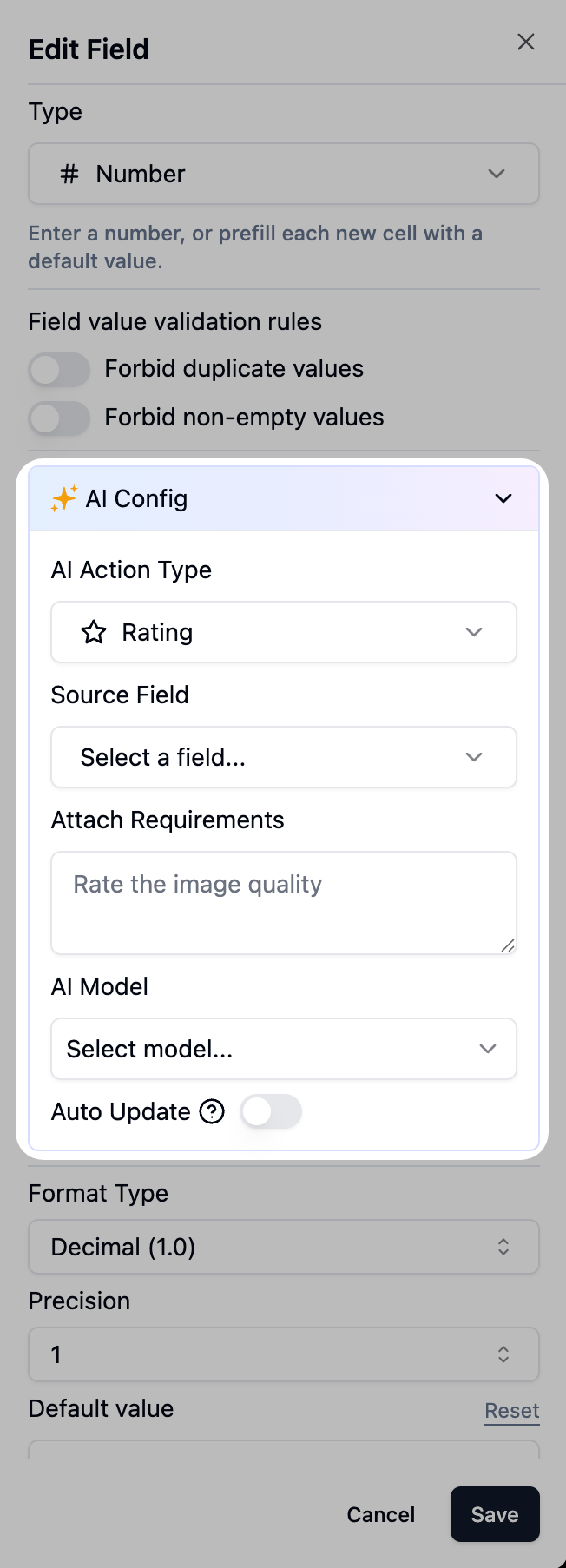
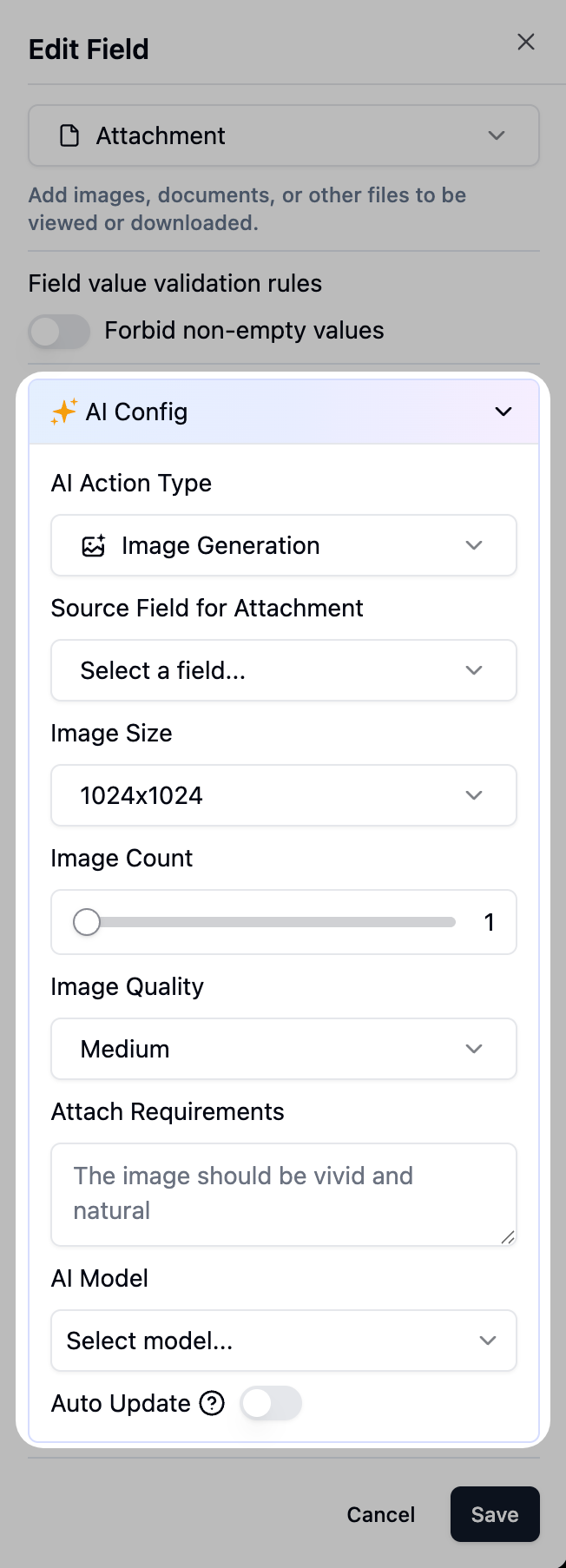
Permission & Access Control
-
Cell-level Permission Control: Granular permission management at the cell level with enhanced authority matrix and record history permissions
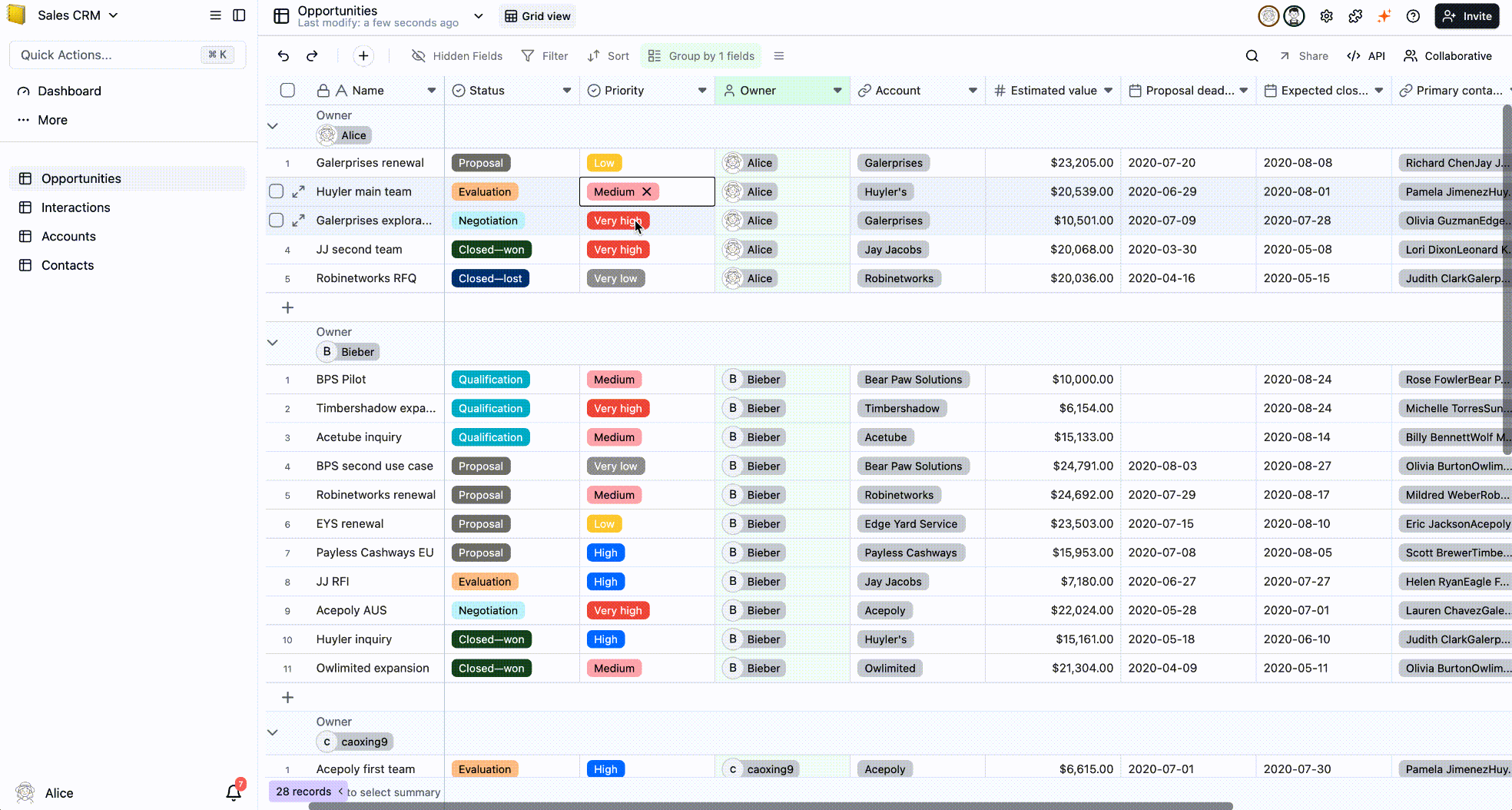
-
Advanced Access Management: Full access control with hasFullAccess field and improved user validation systems
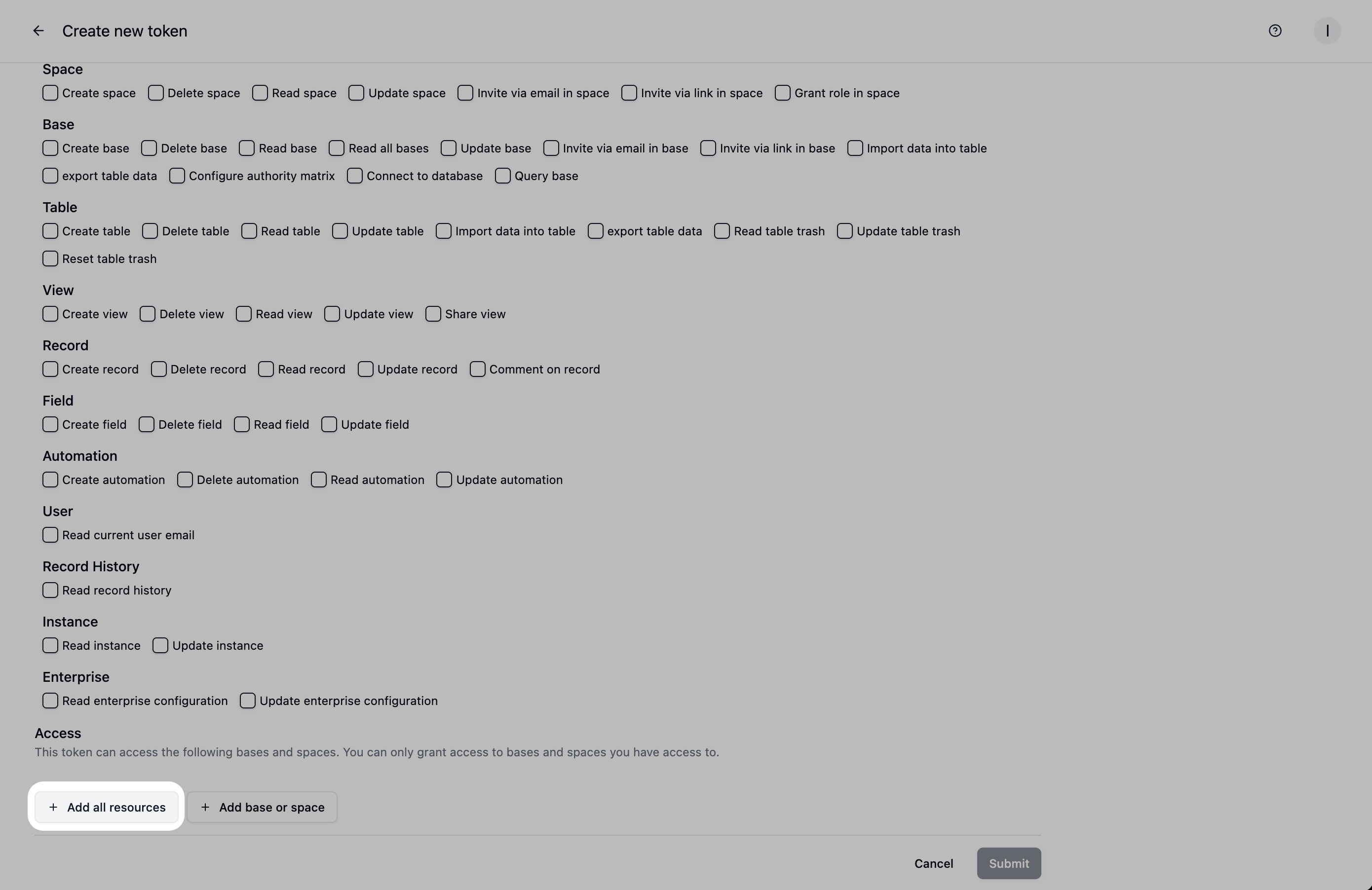
Enterprise Management
-
Custom Branding: Complete custom branding solution for enterprise deployments
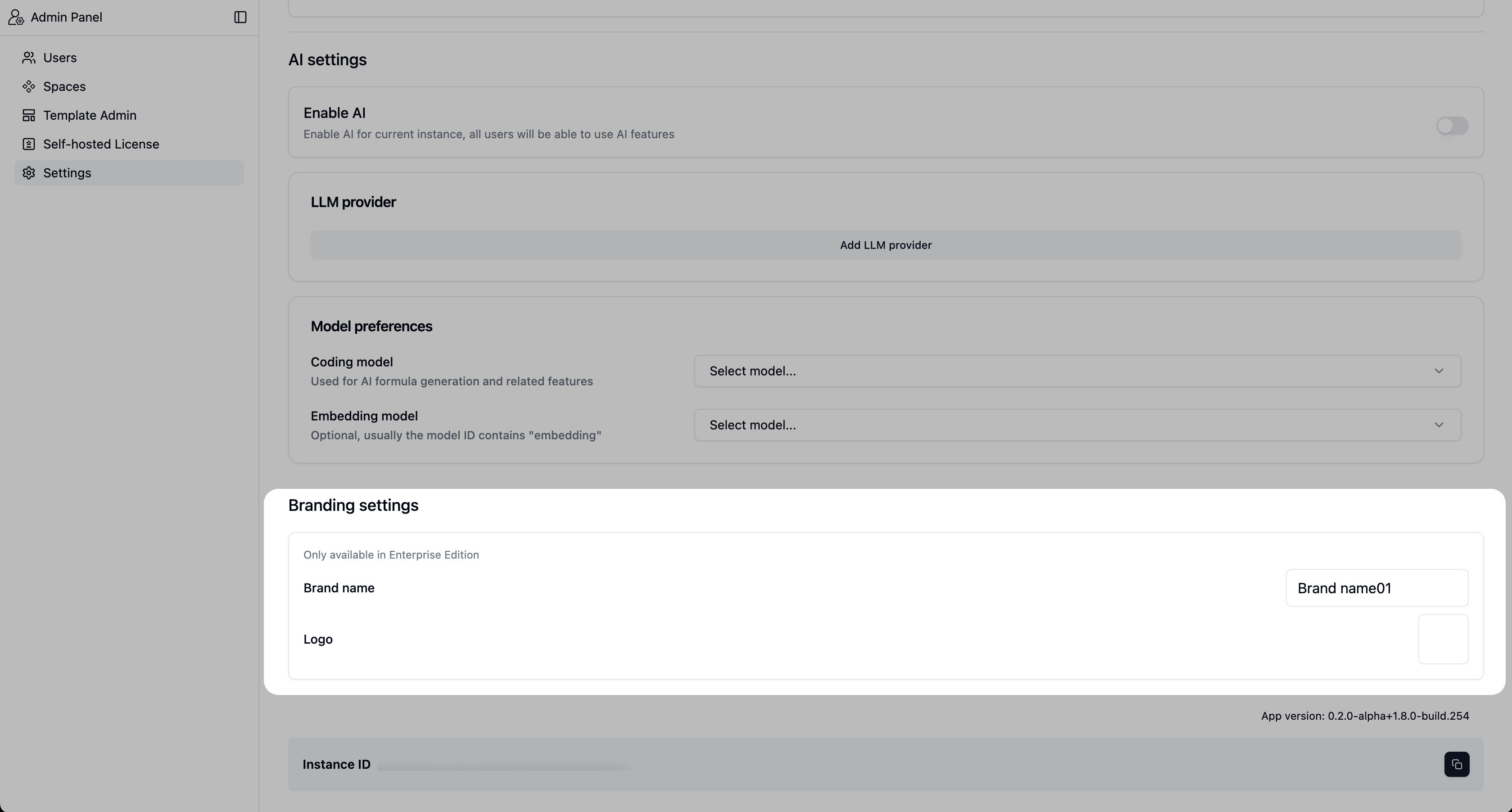
- Department Management: Advanced department creation with custom IDs and enhanced member management capabilities
- Audit & Monitoring: Comprehensive audit log functionality for tracking system activities
Automation & Workflow
-
Enhanced Automation System: Improved automation with nested conditions, better date comparisons, and deadlock prevention in automation actions
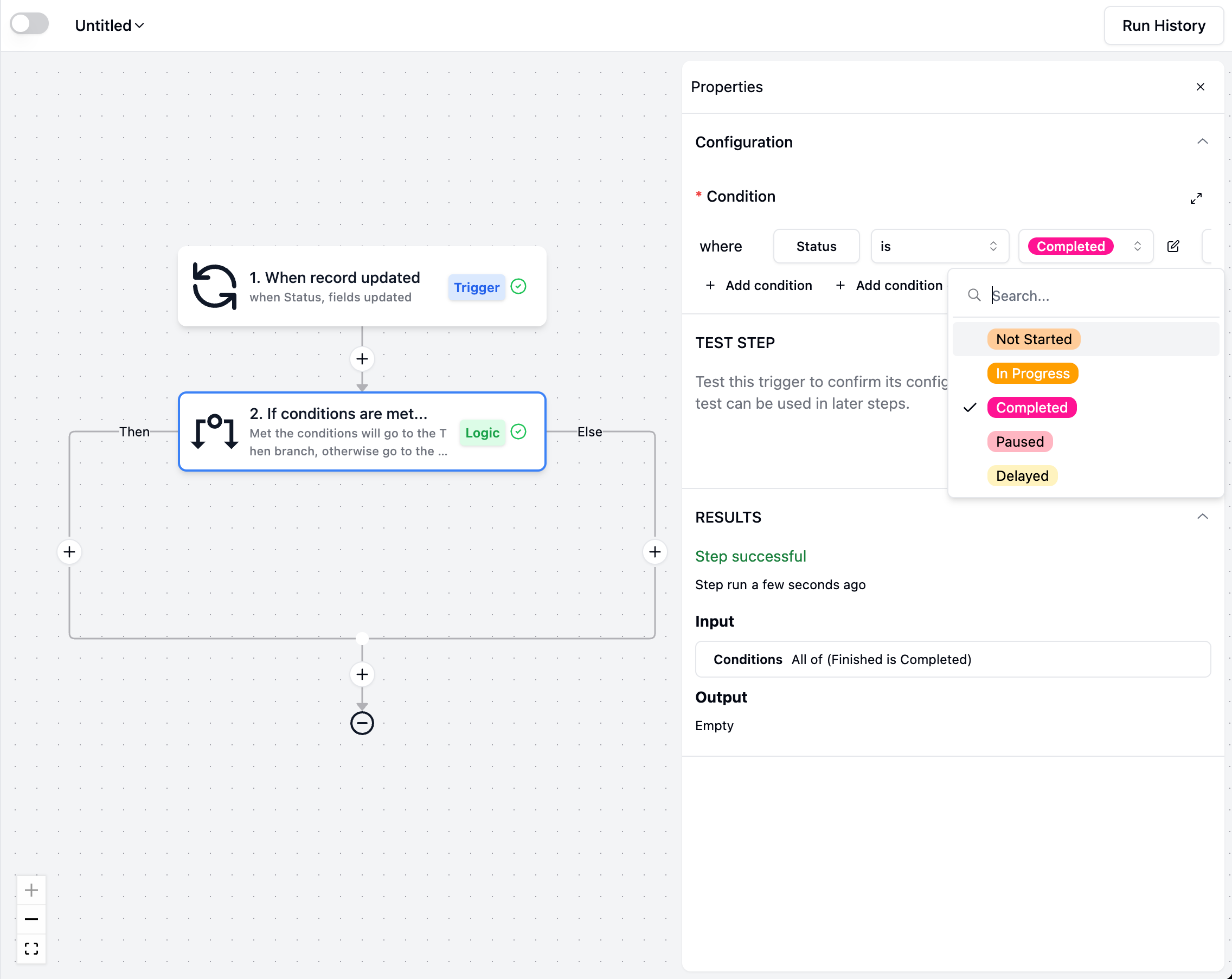
-
Advanced Workflow Actions: Enhanced HTTP actions with proper encoding, JSON parsing, and error handling
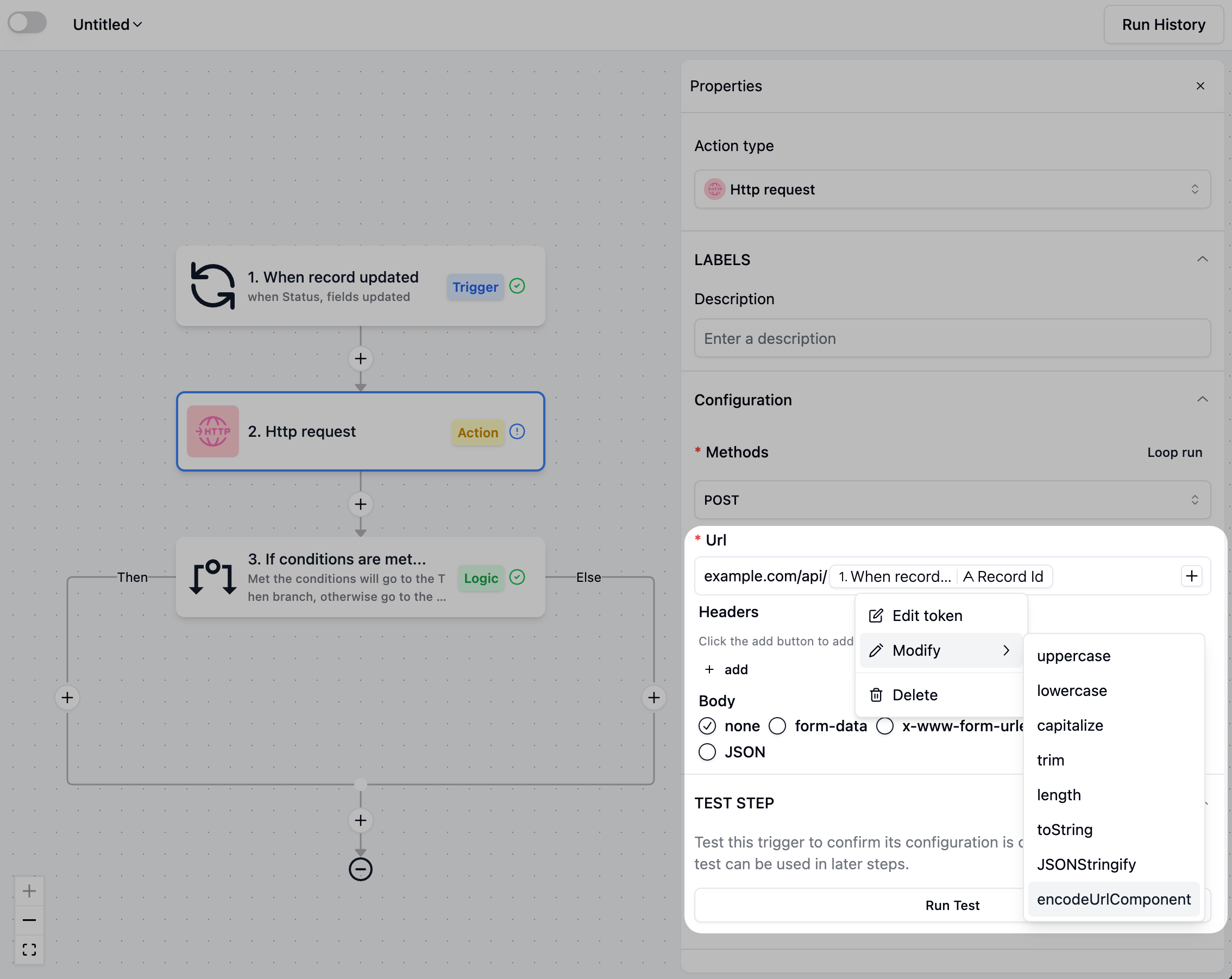
Teable Updates (Community Edition)
Core Platform Features
-
Base & Workspace Management: Support for moving bases between spaces and enhanced workspace organization
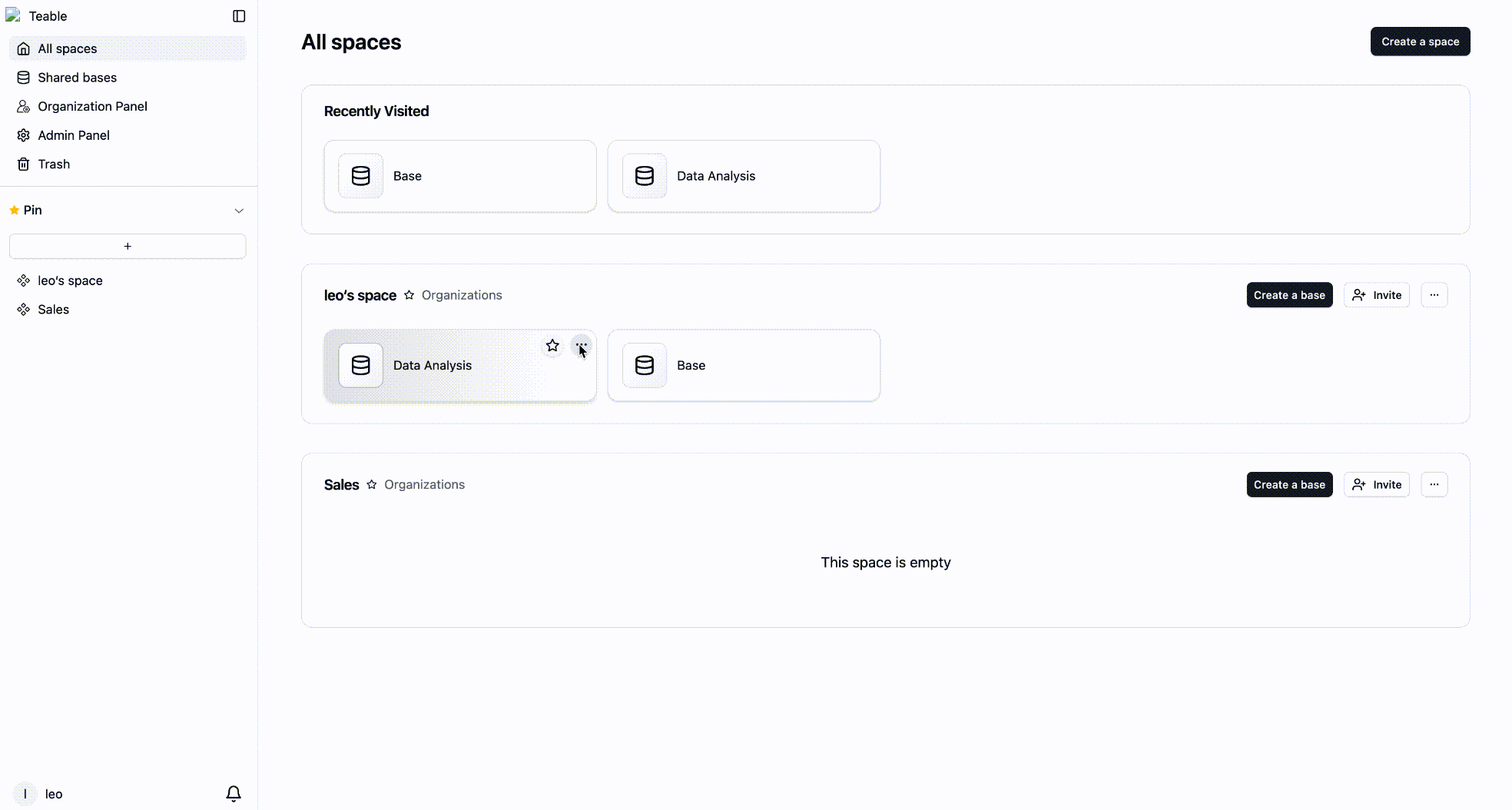
-
Template System: Complete template functionality with markdown descriptions, mobile UI optimization, and advanced duplication capabilities
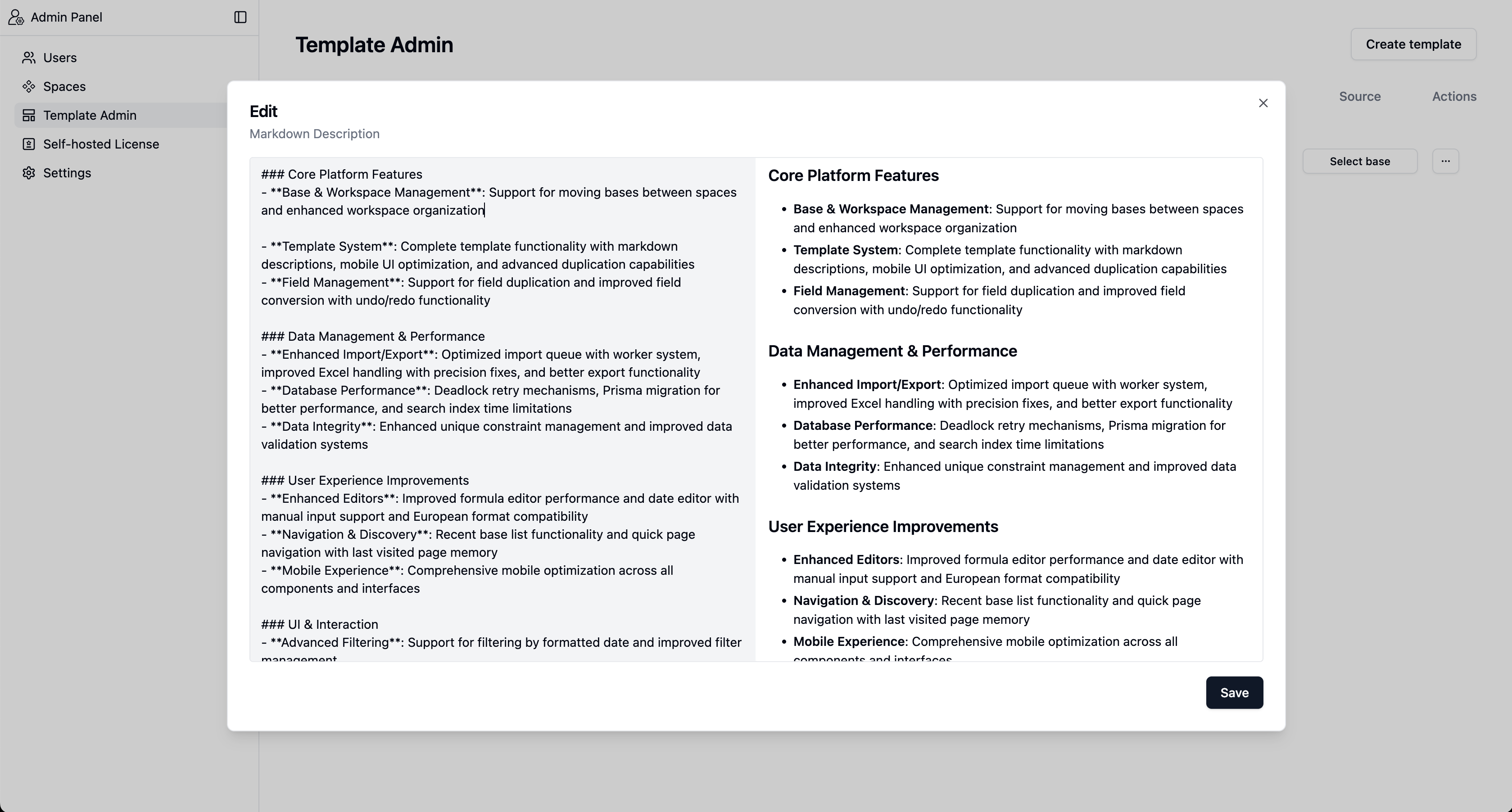
-
Field Management: Support for field duplication and improved field conversion with undo/redo functionality
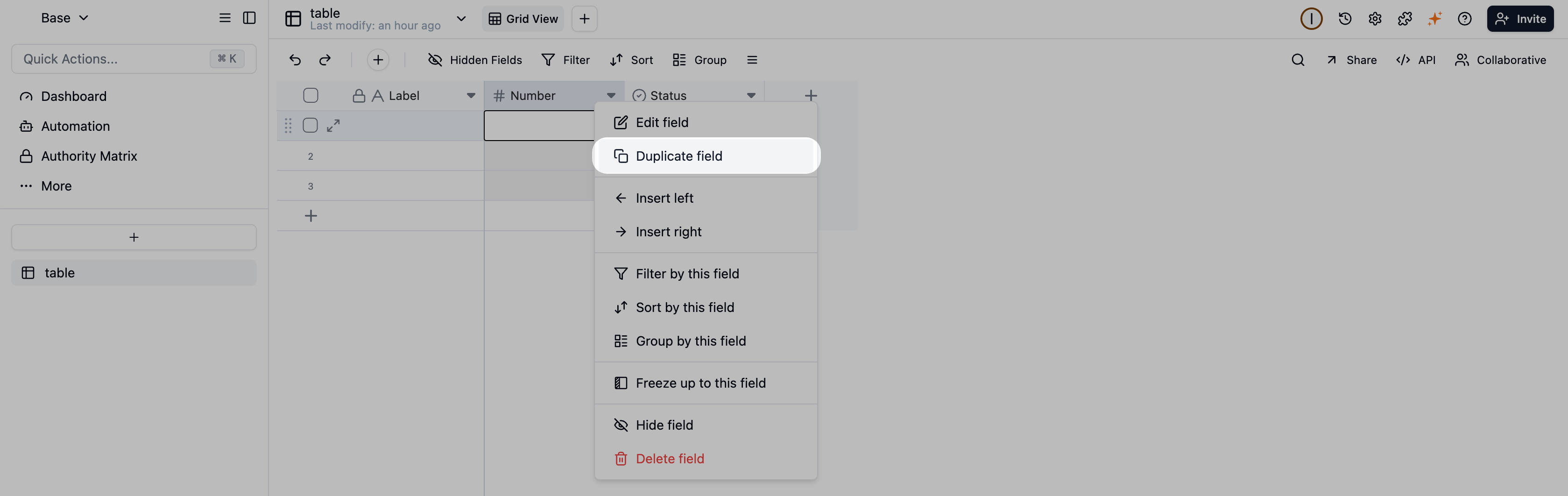
Data Management & Performance
- Enhanced Import/Export: Optimized import queue with worker system, improved Excel handling with precision fixes, and better export functionality
- Database Performance: Deadlock retry mechanisms, Prisma migration for better performance, and search index time limitations
- Data Integrity: Enhanced unique constraint management and improved data validation systems
User Experience Improvements
-
Enhanced Editors: Improved formula editor performance and date editor with manual input support and European format compatibility
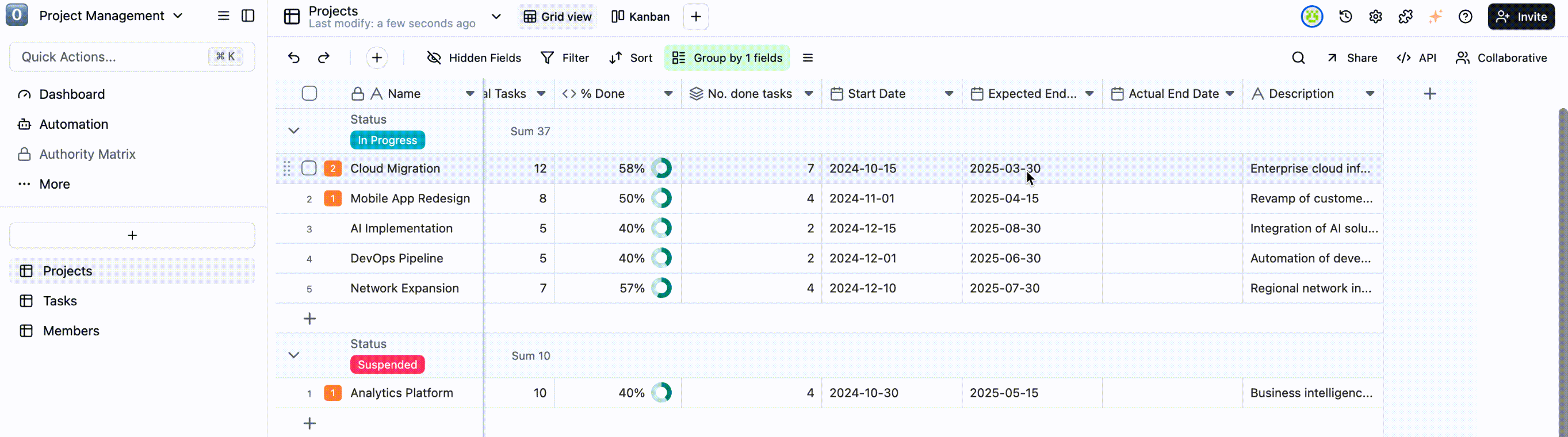
-
Navigation & Discovery: Recent base list functionality and quick page navigation with last visited page memory
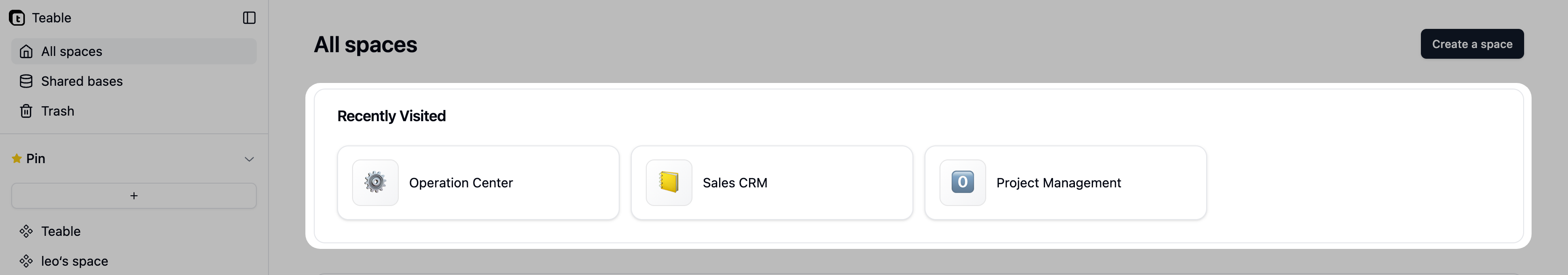
-
Mobile Experience: Comprehensive mobile optimization across all components and interfaces
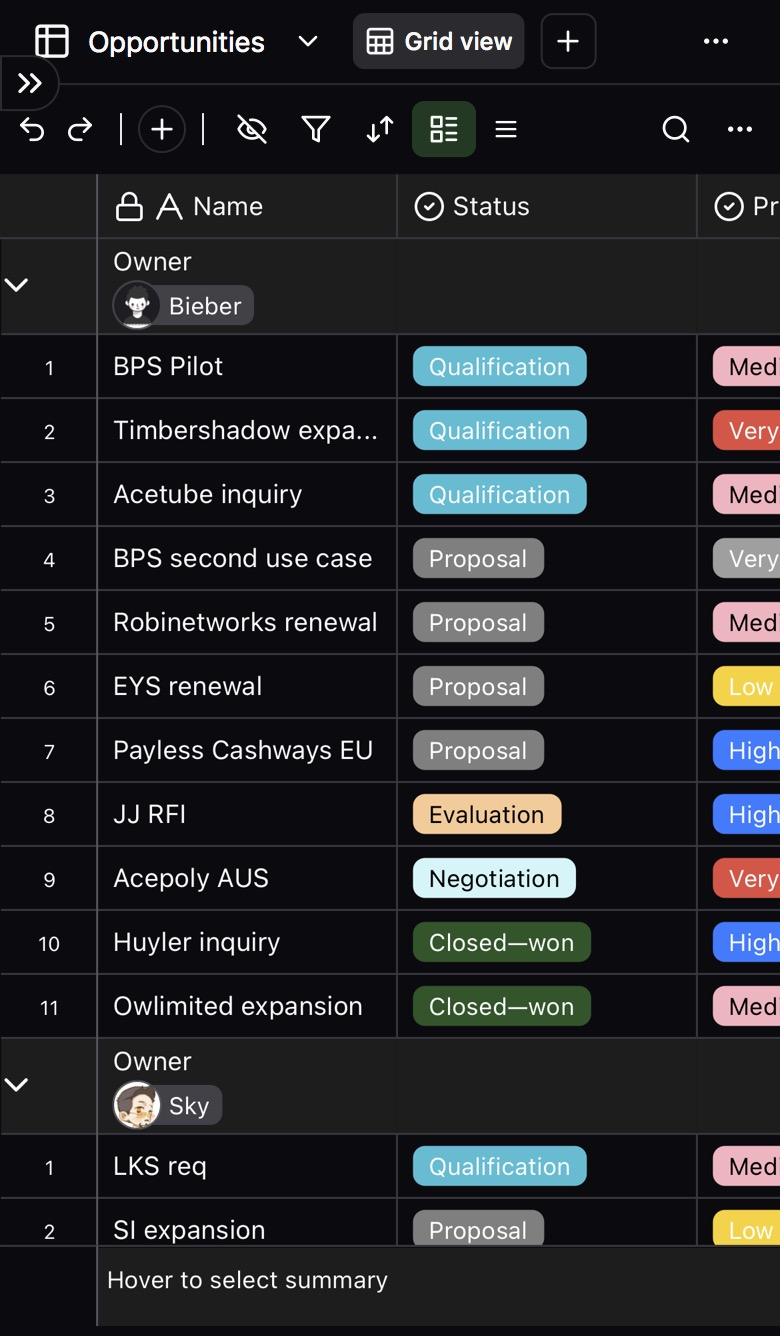
UI & Interaction
-
Advanced Filtering: Support for filtering by formatted date and improved filter management
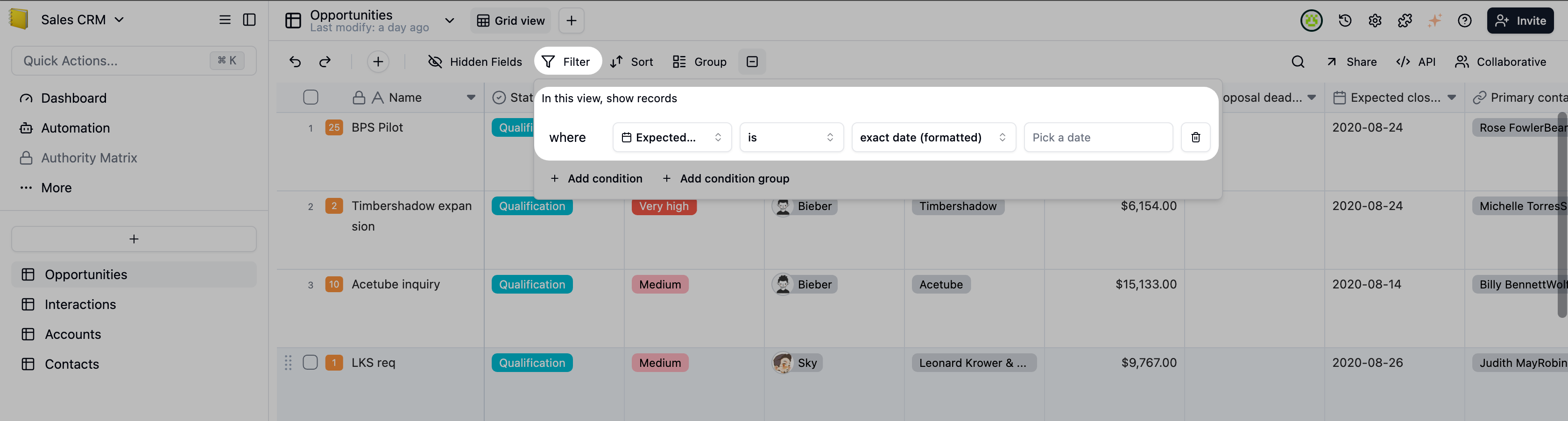
- Copy/Paste Enhancement: HTML parsing support for better data transfer between applications
-
Multi-line Support: Field names with multi-line support and batch collapse functionality for better organization
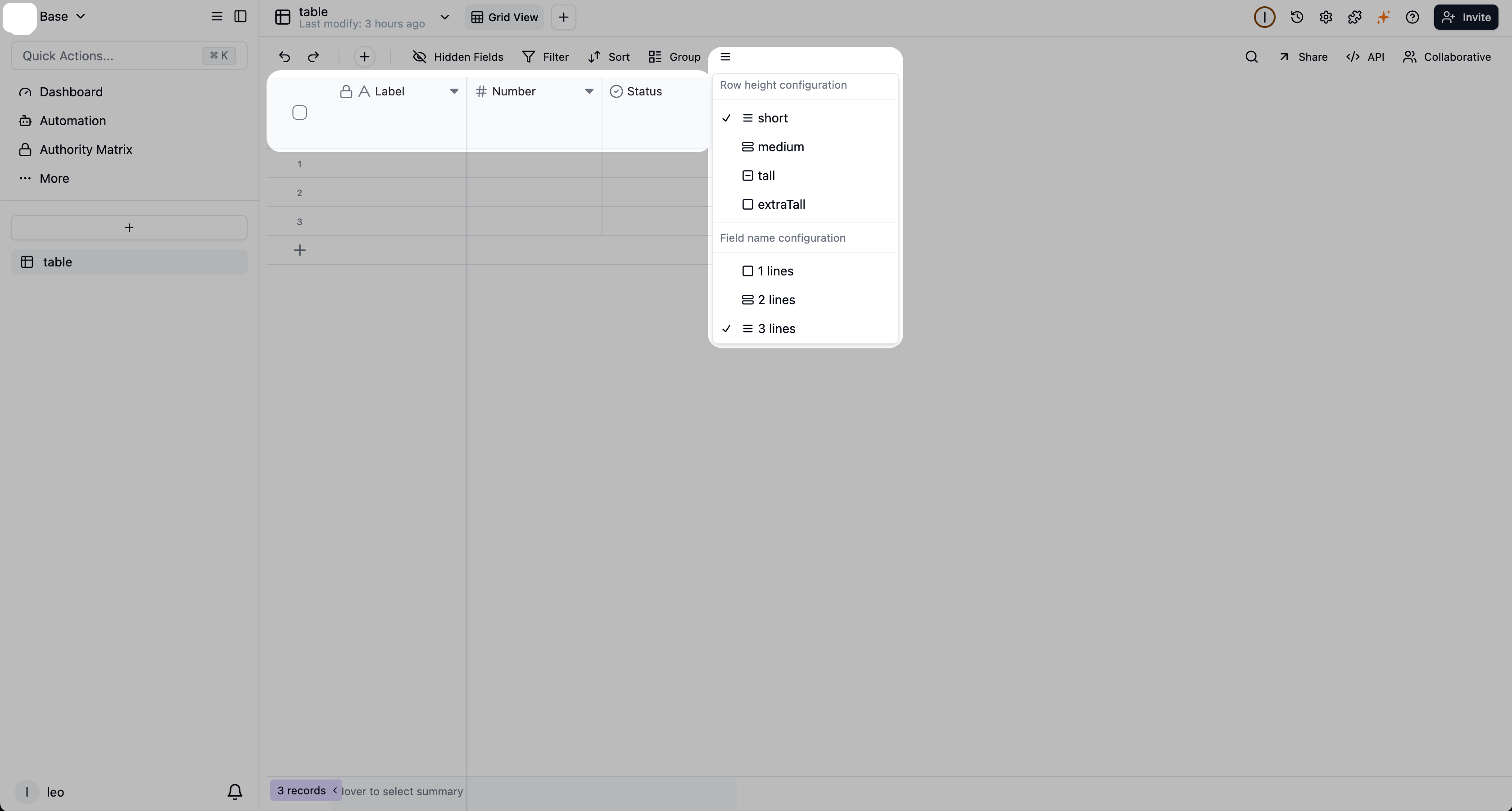
Template Management
Navigate to Admin Panel > Template Admin to create a new template.You can select a base from any space, customize it with a cover image, and add a detailed description.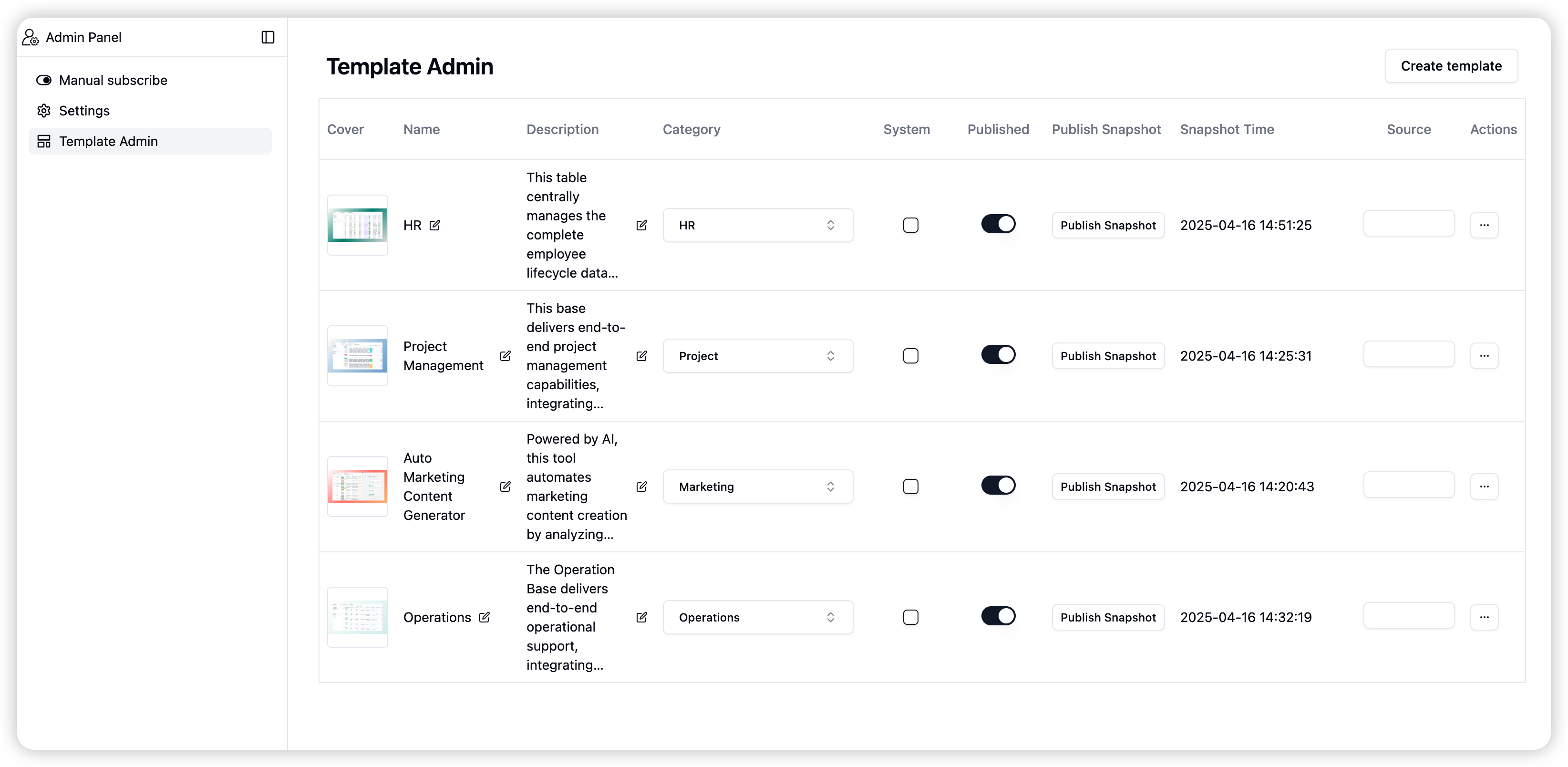 Users can create new bases from any available template.
Users can create new bases from any available template.
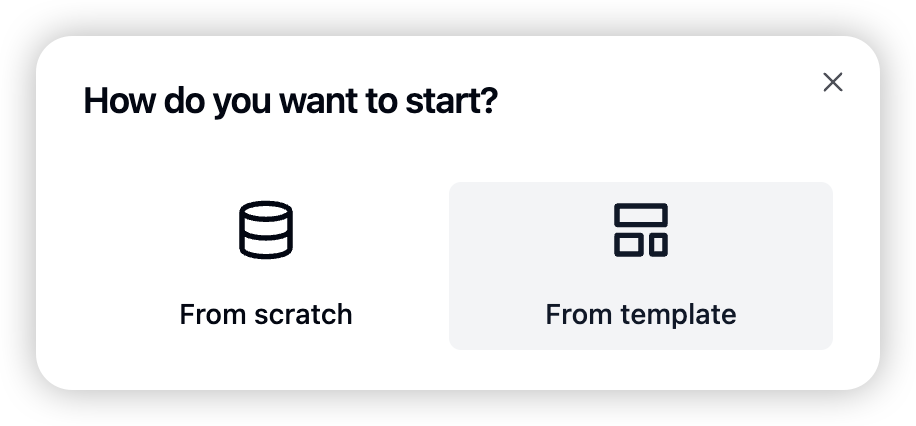
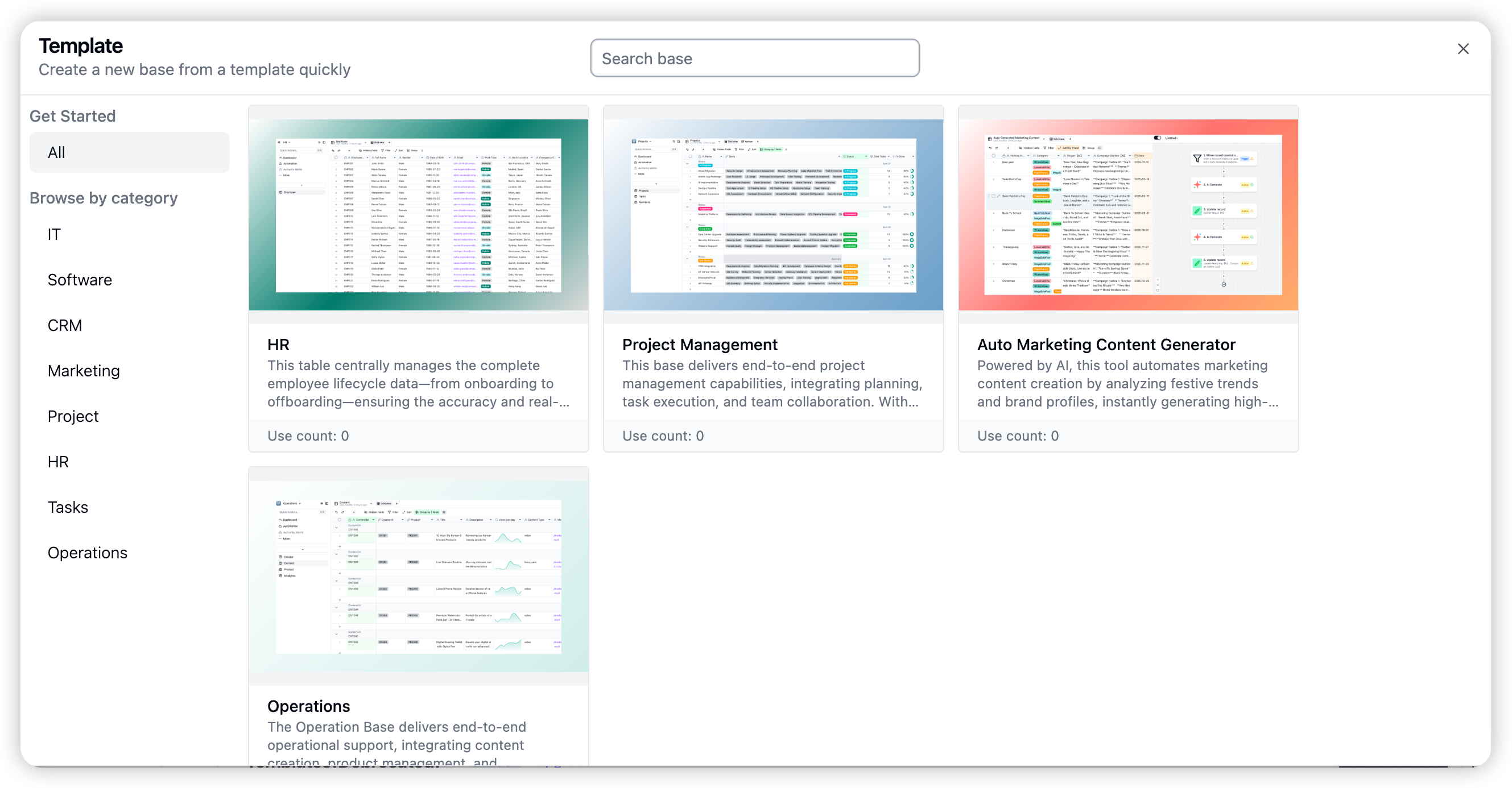
Base Import/Export
Export your base to a.tea file (which can be extracted as a ZIP archive)
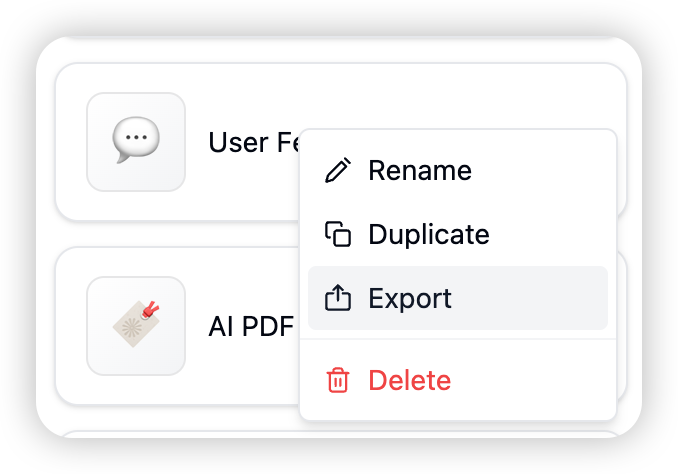 Import an existing base from a
Import an existing base from a .tea file
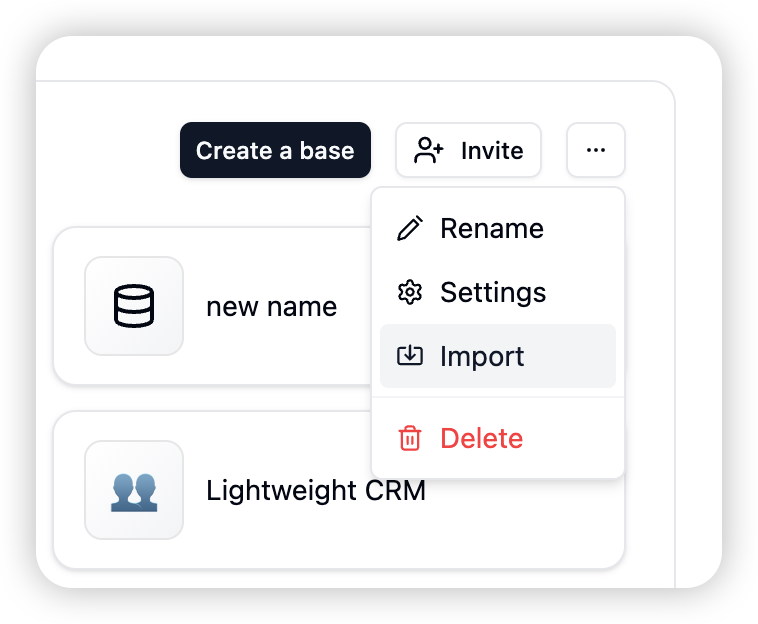
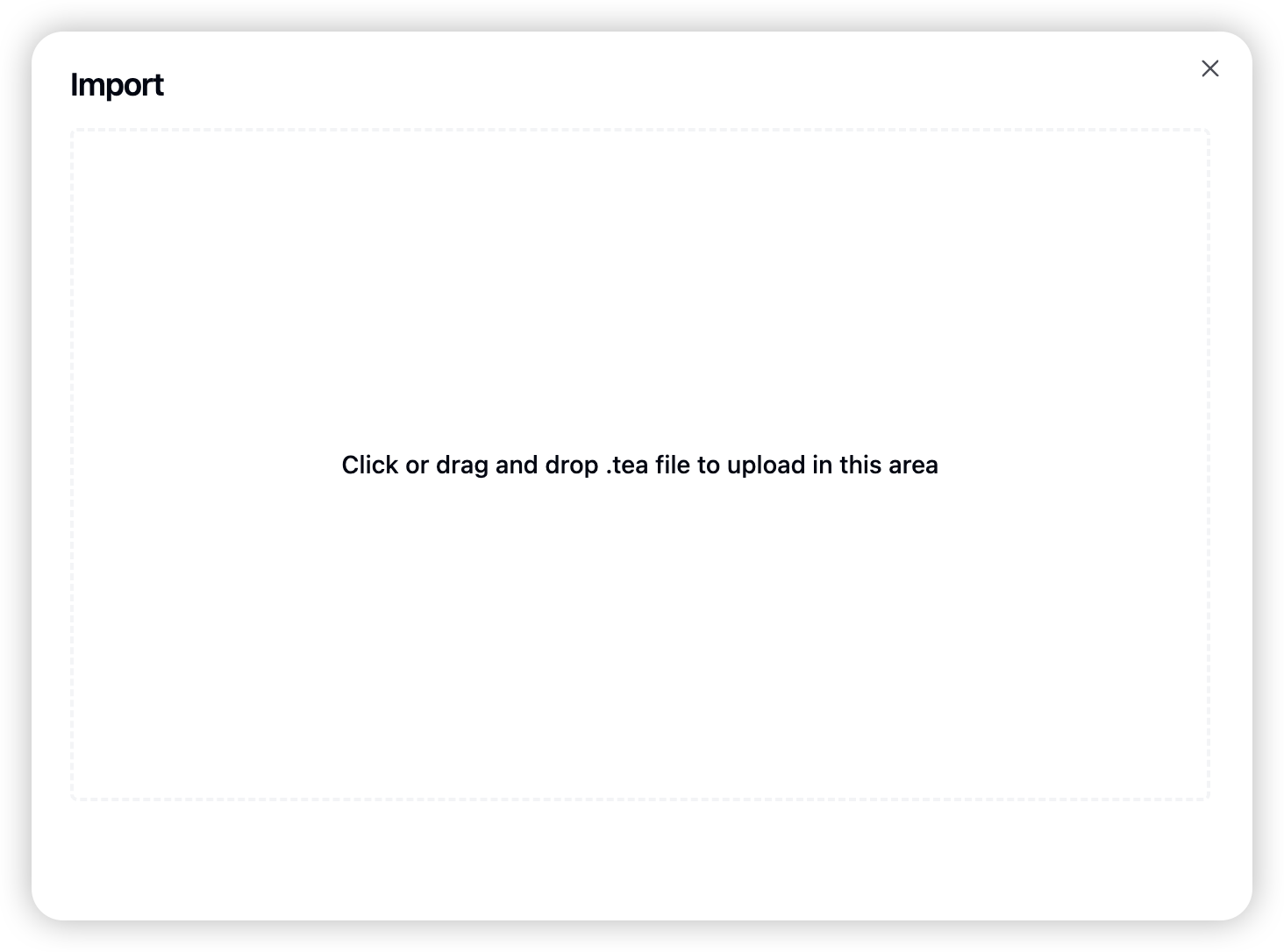
Field Duplication
Easily duplicate any field with a single click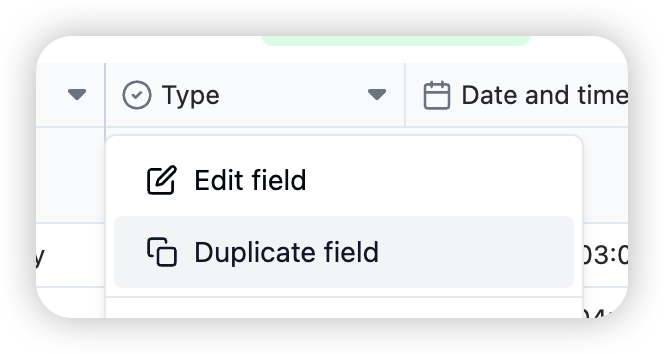
Custom LLM Integration Support
- You can custom LLM integration in space setting
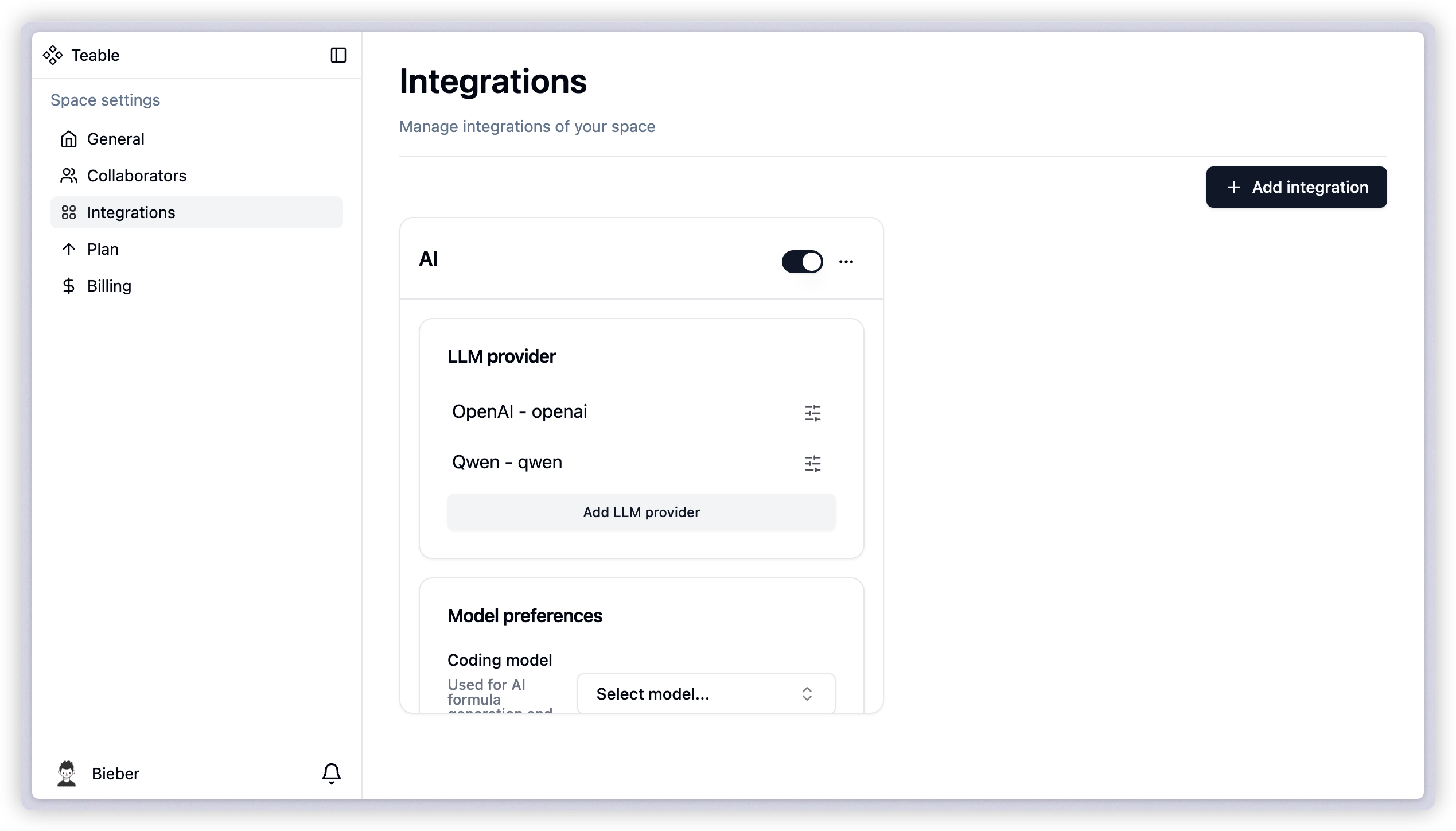
Table Duplication
- Support for duplicating tables, including proper handling of linked fields and relationships
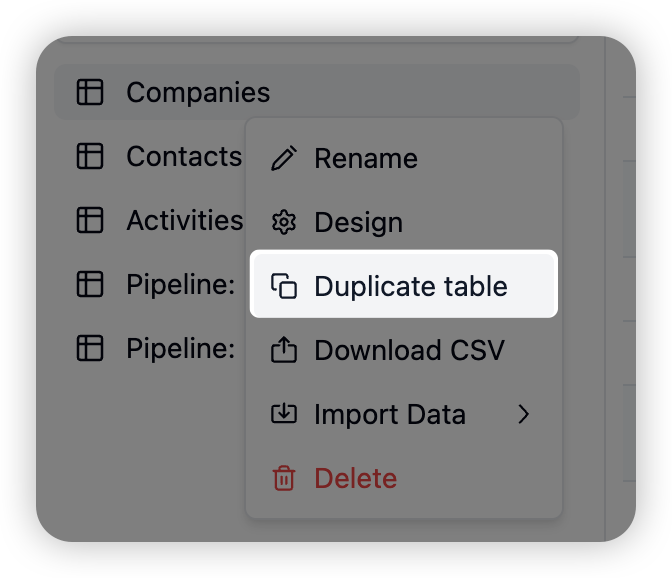
Quick navigation
- Added memory of last visited page for quick navigation
Plugin Enhancements
- Added floating element plugin
- Added table plugin support
- Plugin support for getting temporary tokens
- Added getSelectionRecords plugin bridge method
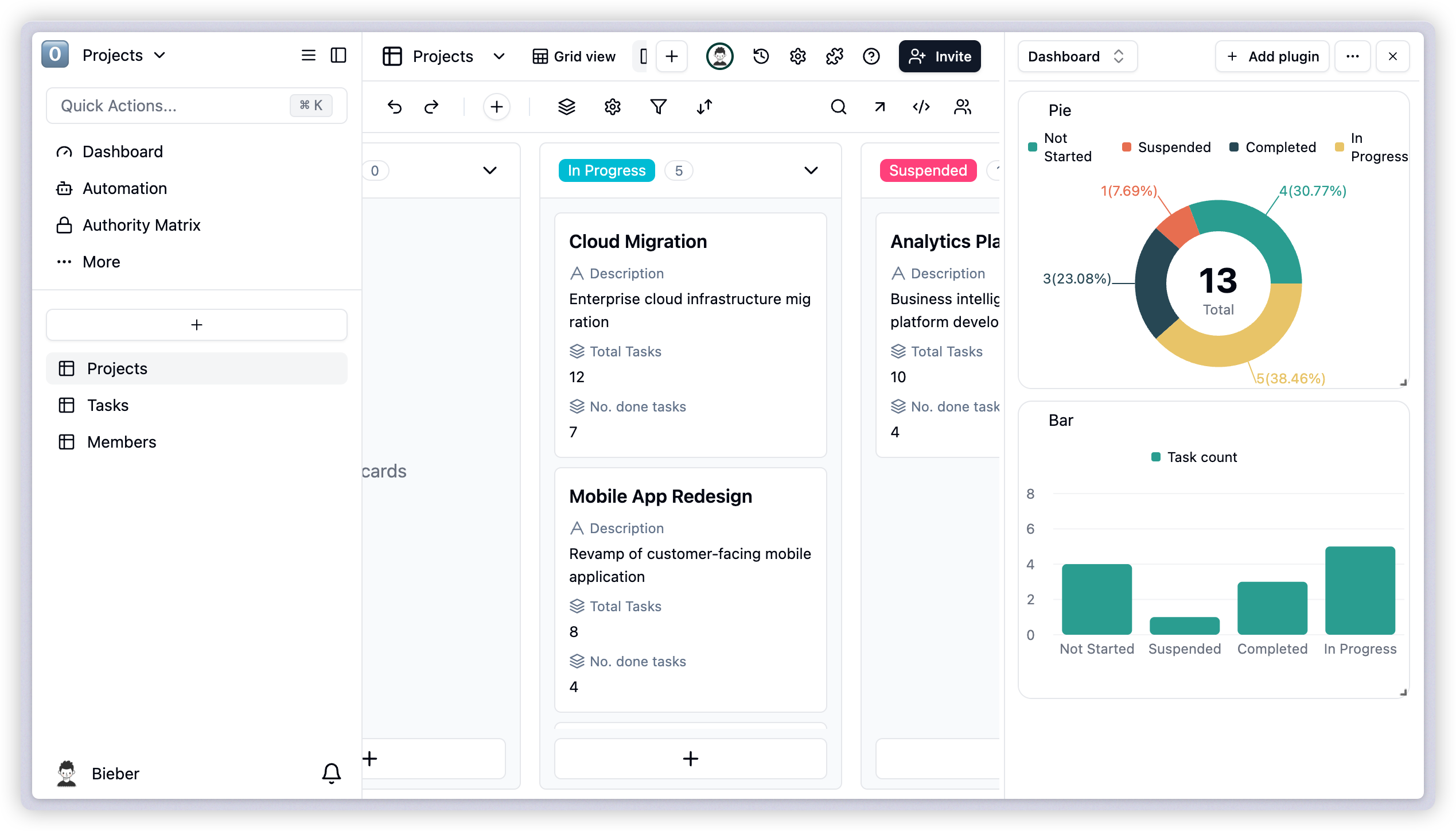
Performance Improvements
- page load speed improved (50%)
New Language Support 🌍
- Added support for five new languages:
- Turkish (tr) by @volkantasci
- Ukrainian (uk) by @yope-dev
- German (de) by @vmario89
- Italian (it) by @adrianoamalfi
- Spanish (Latin American) (es-419) by @sosamilton
1. Table Trash
- Allows users to restore deleted records, views, and fields.
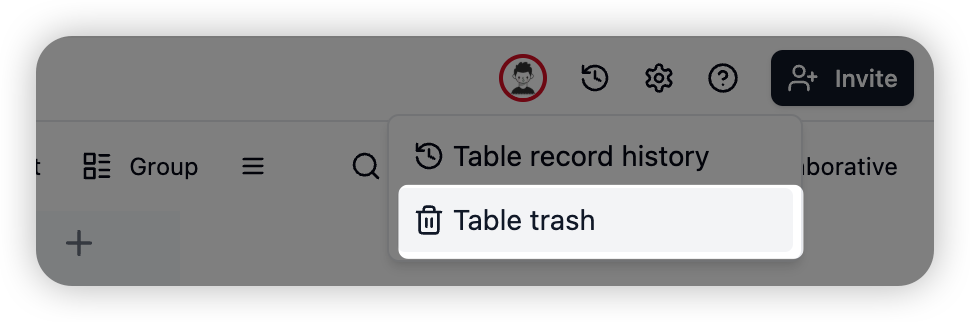
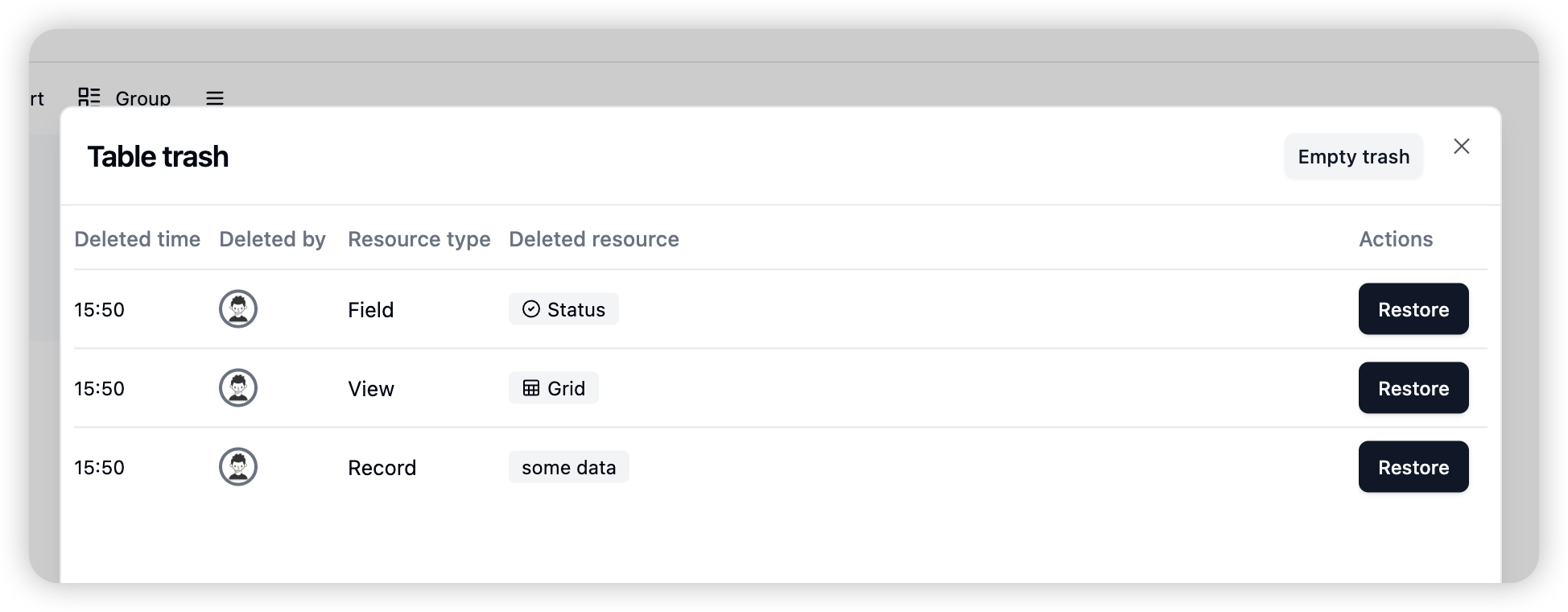
2. View Duplication
- Added support for copying views, allowing users to quickly create duplicates of existing views.
3. Personal Views and Locked Views
- Introduced Personal Views for local modifications and Locked Views to prevent direct modifications by collaborators.
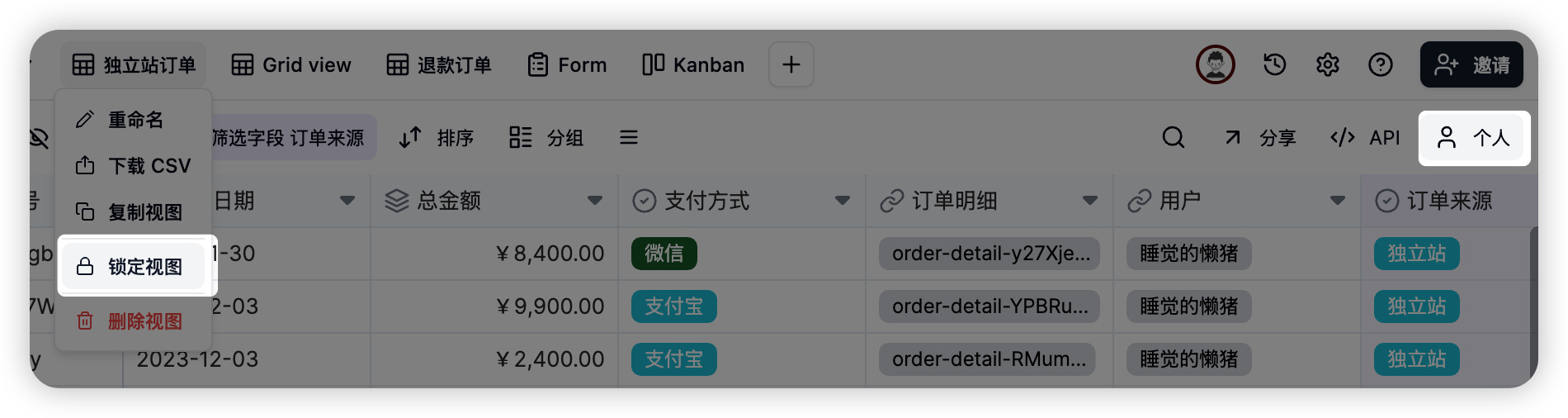
4. AI Integration
- Added support for custom Large Language Model APIs, enabling AI-generated formulas.
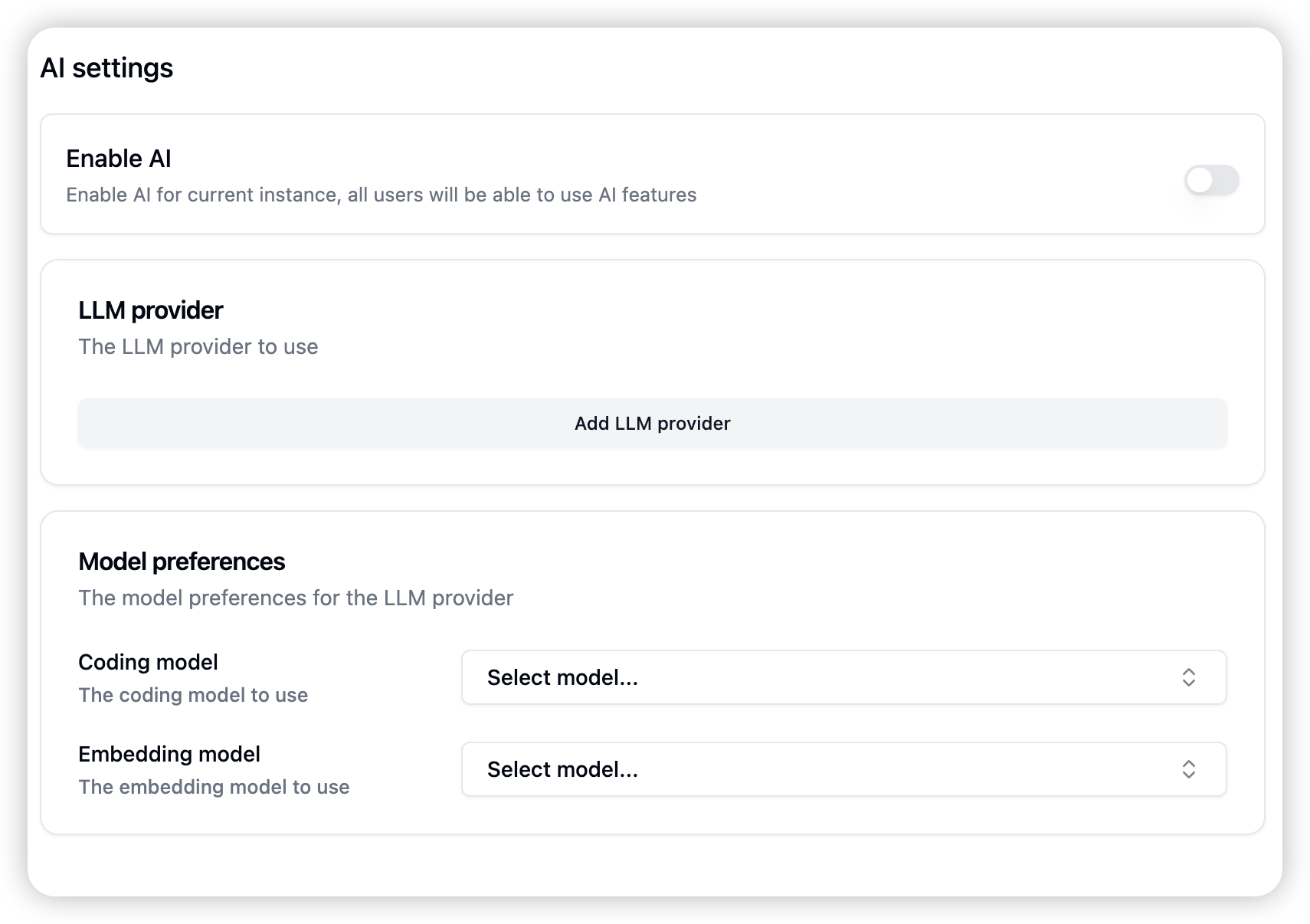
5. Search Index Optimization
- Implemented search indexing, significantly improving search speed in large tables.
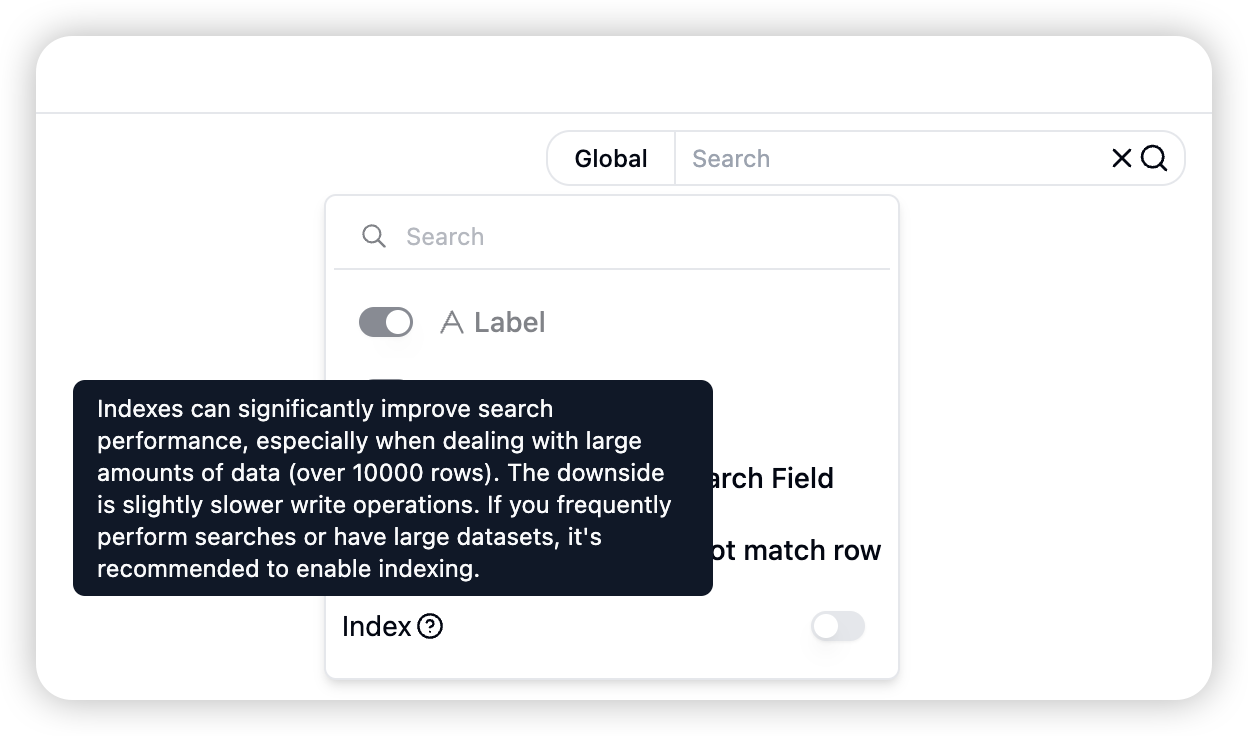
6. Email Verification at Registration
- Added email verification support during registration to enhance security.
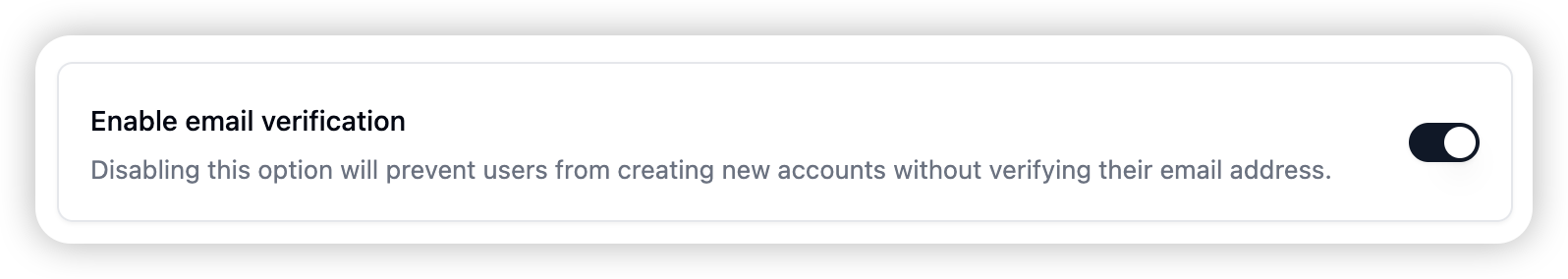
7. Drag and Drop File Upload
- Users can now directly drag files into cells for quick attachment uploads.
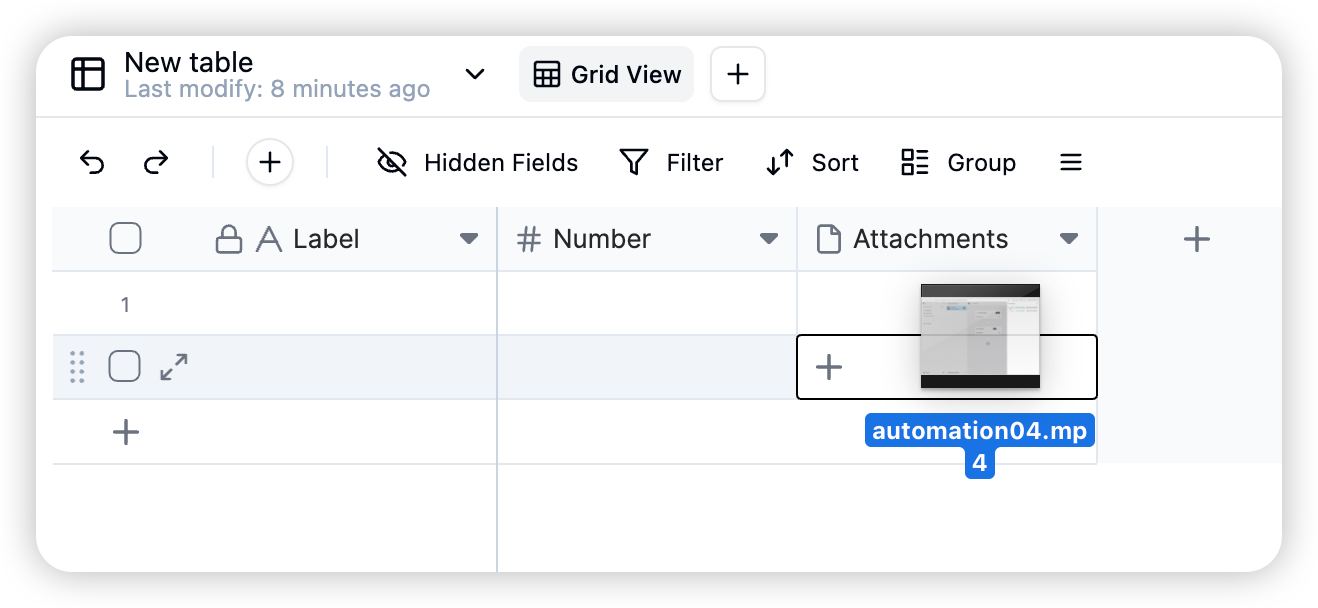
8. Forced OAuth2/OIDC Login
- Introduced an environment variable to enforce OAuth2/OIDC login, enhancing authentication control.
PASSWORD_LOGIN_DISABLED=true
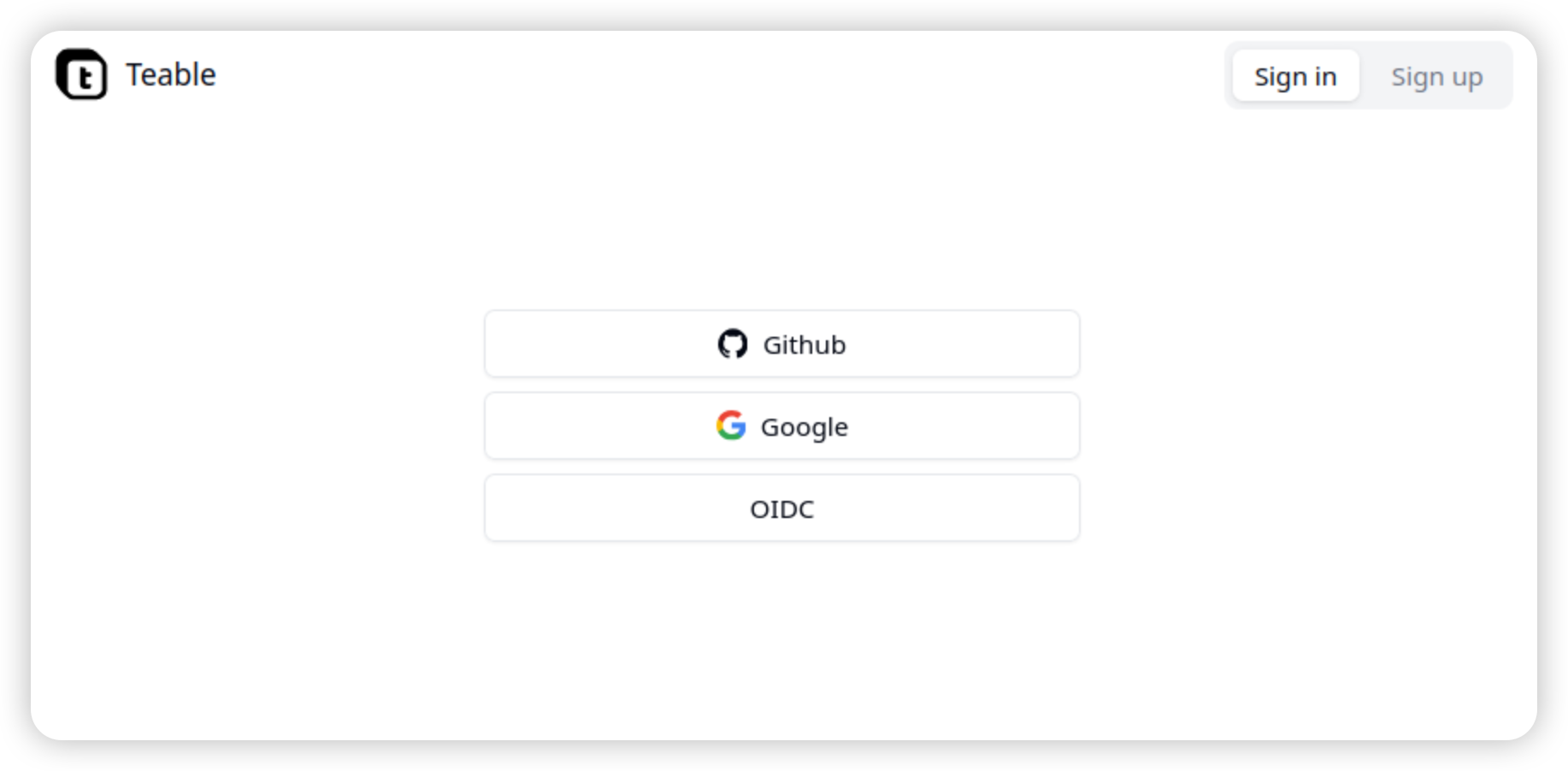
9. Quick API Token Permission Selection
- Simplified API token permission configuration with quick selection options.
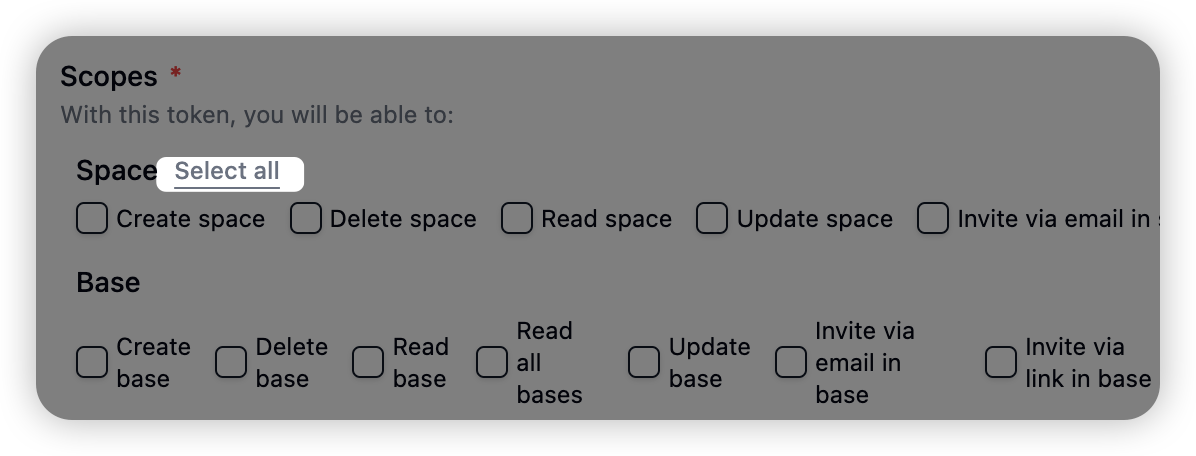
10. Custom Physical Field Names
- Allows specifying custom physical field names (
dbFieldName) when creating new fields.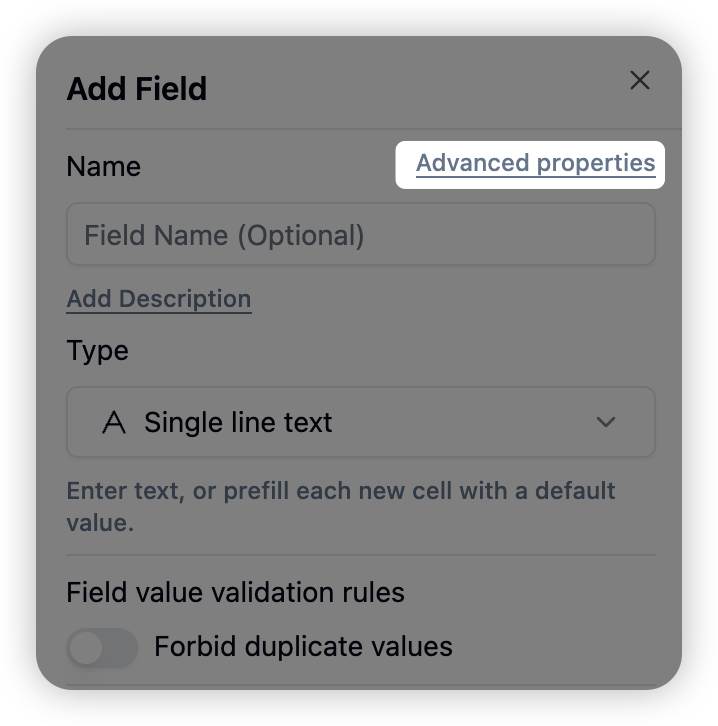
11. Quick Filter, Sort, and Group via Field Name Right-click
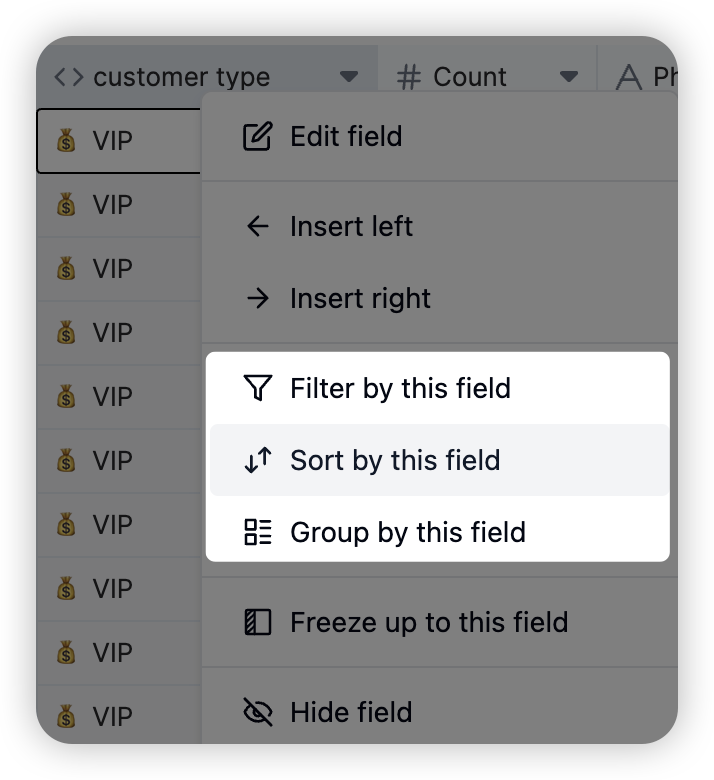
12. Enhanced System User Display
- Improved display of system users, such as “Anonymous” roles.
13. HTTPS Not Strictly Required
- Copy-paste functionality is not restricted by HTTPS, except when copying large amounts of data (over 300 rows).
1. New Calendar View
We’ve launched a new calendar view feature that allows you to manage and view schedules more intuitively.How to Add Calendar View
- Navigate to the view bar
- Click the ”+” icon on the right
- Select “Calendar View” from the options
- The calendar view will be added to your view list
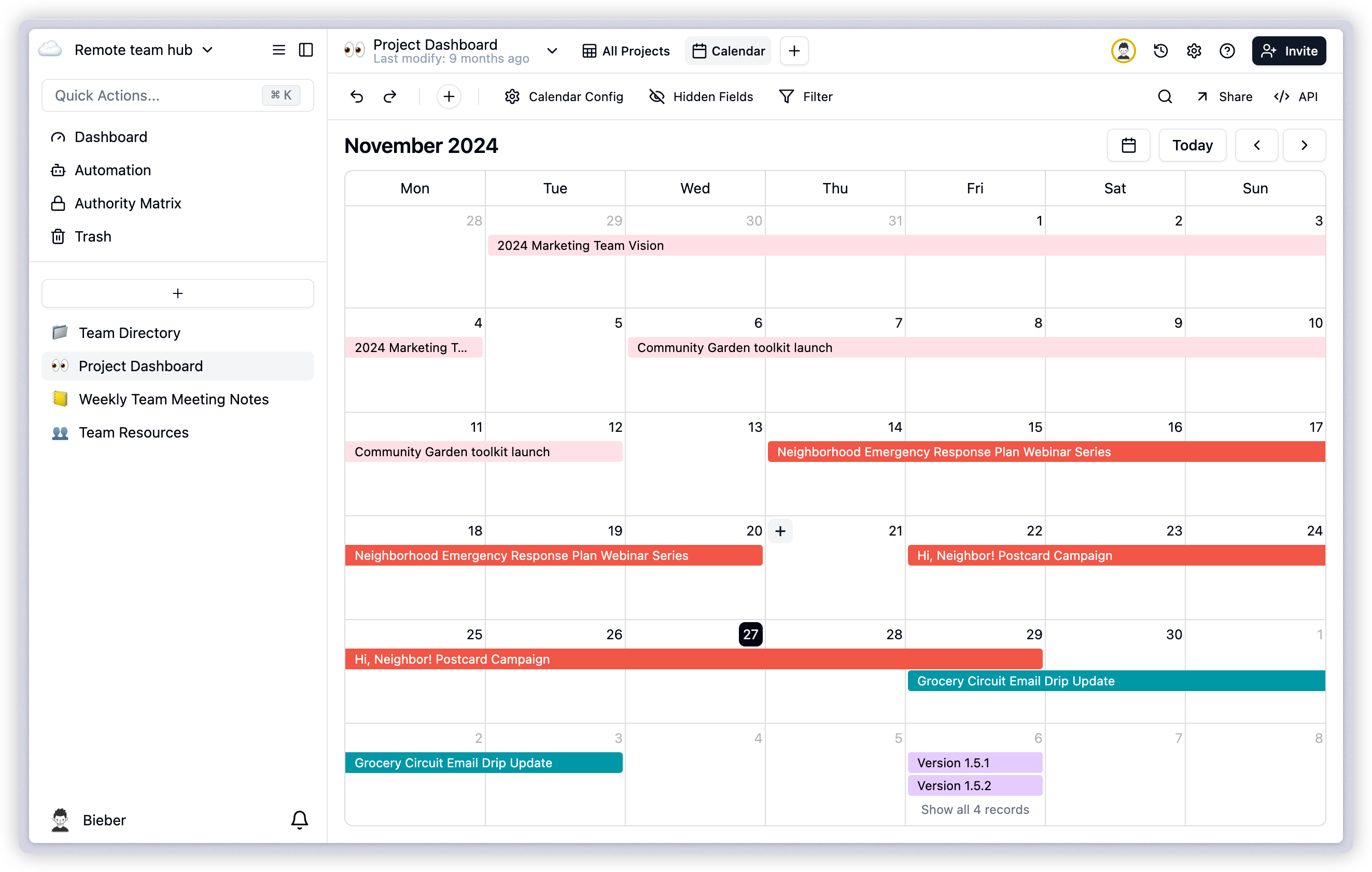
2. Global Search and Keyword Highlighting
Search functionality has been greatly improved. You can now perform global searches across fields and optionally filter out non-matching rows.- Support for global search across multiple fields
- Highlighted search result keywords
- Flexible search result filtering options
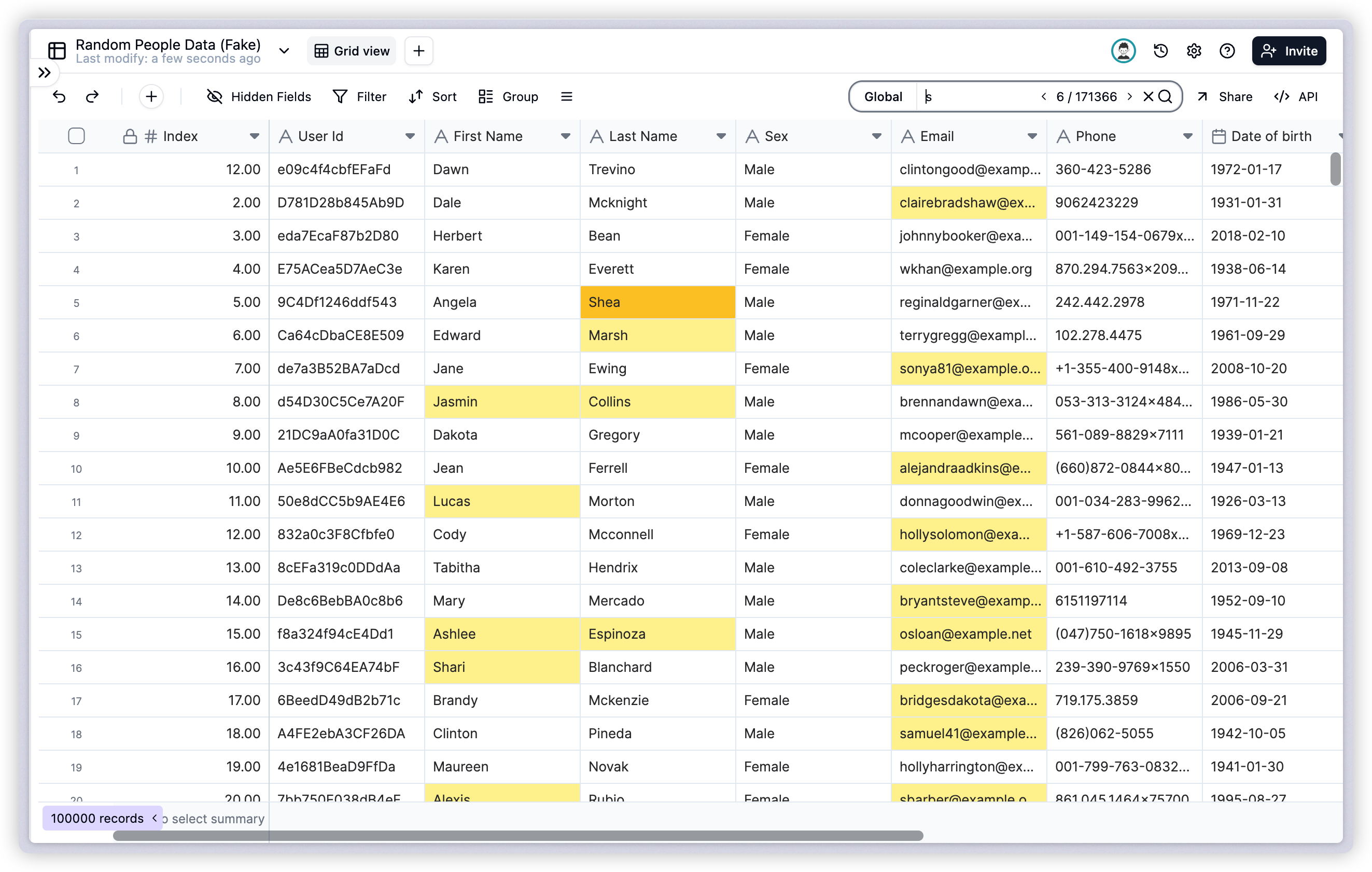
3. Lookup and Rollup Field Optimization
- Support for precise record filtering
- Enhanced rollup calculation capabilities
- Extended data analysis and processing capabilities
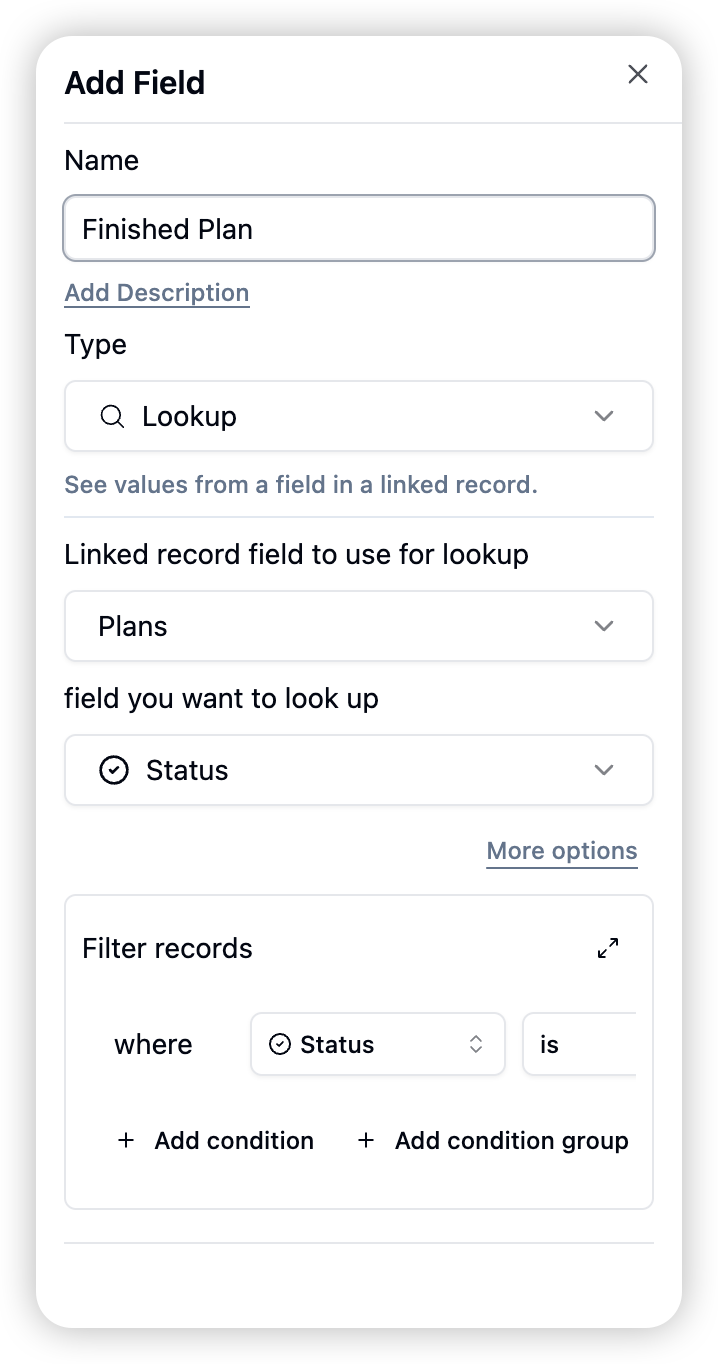
4. Form Enhancement
Login Verification
- New form login requirement option
- Automatic submission tracking with creator information visible in the creator field
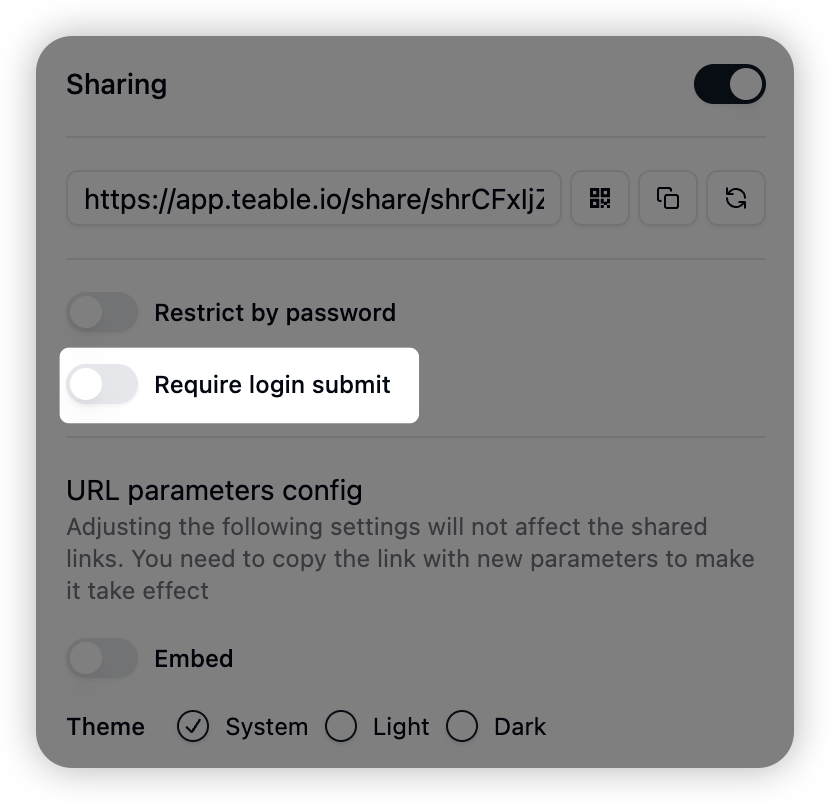
5. Single/Multiple Select Field Settings
Users can now disable the option to add new choices when editing single or multiple select fields to prevent accidental additions.- Option to restrict new choice additions
- Prevention of accidental invalid choice entries
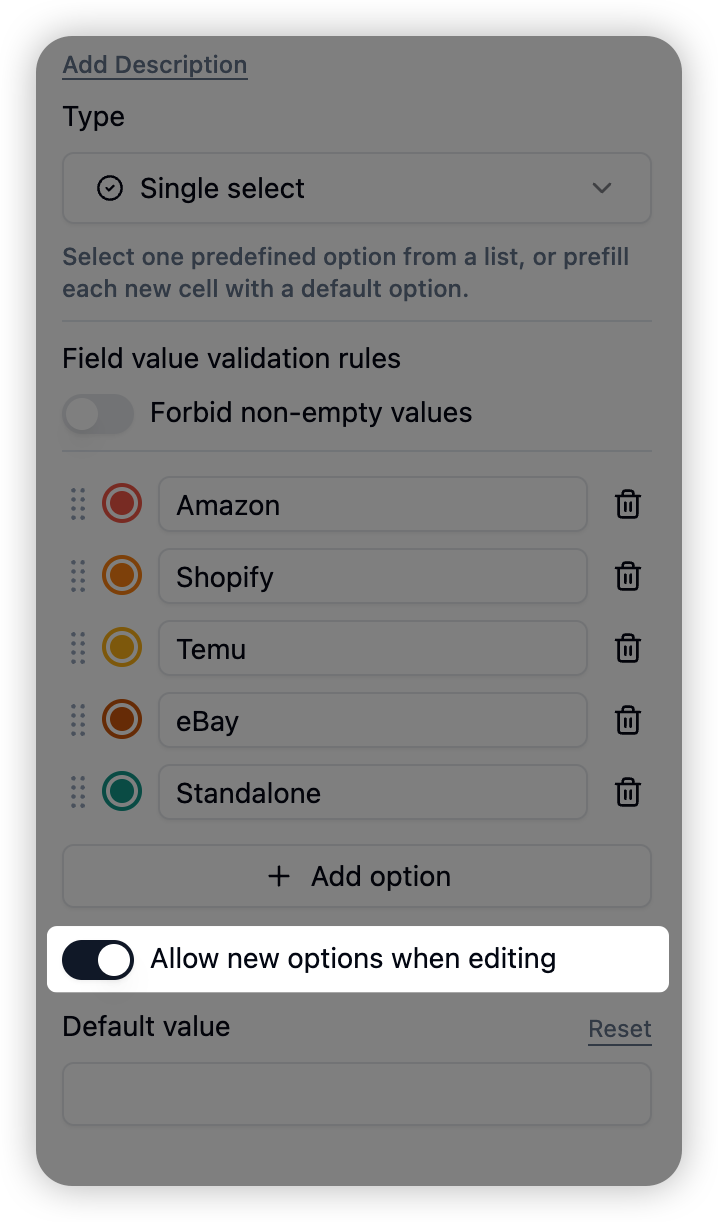
6. Performance Optimization and Other Improvements
Data Processing Speed
Copying loaded data requires no network requests, resulting in 10x faster performance.Enhanced User Information Display
Support for displaying anonymous users and automation bot identifiers in creator and last modified by fields.- Anonymous user identifier display
- Automation bot user identifier display
1. New Gallery View
We’re excited to announce the new Gallery View feature in Teable, offering a more intuitive and visually appealing way to display your data.How to Add Gallery View
- Click the ”+” icon in the view bar
- Select “Gallery View” from the options
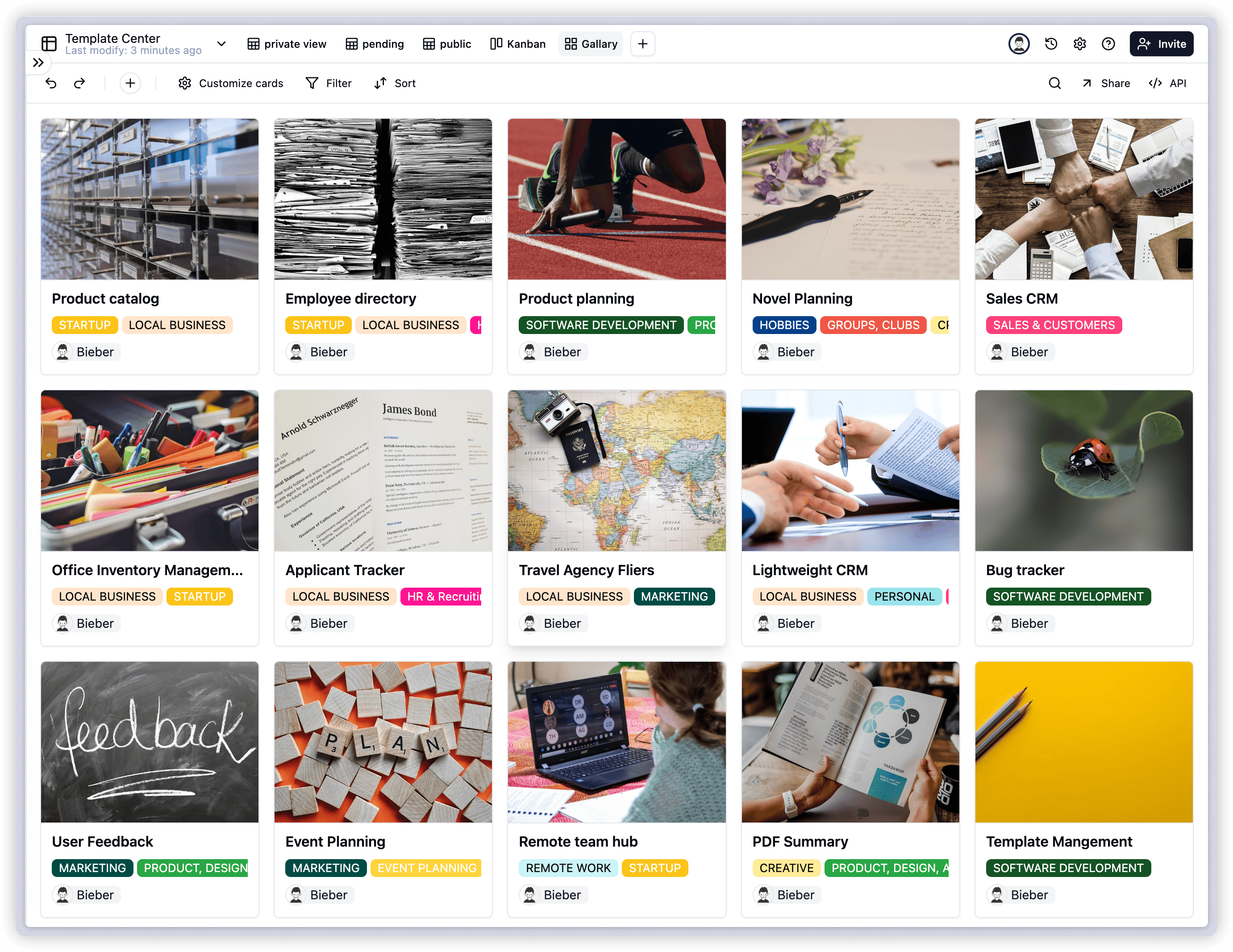
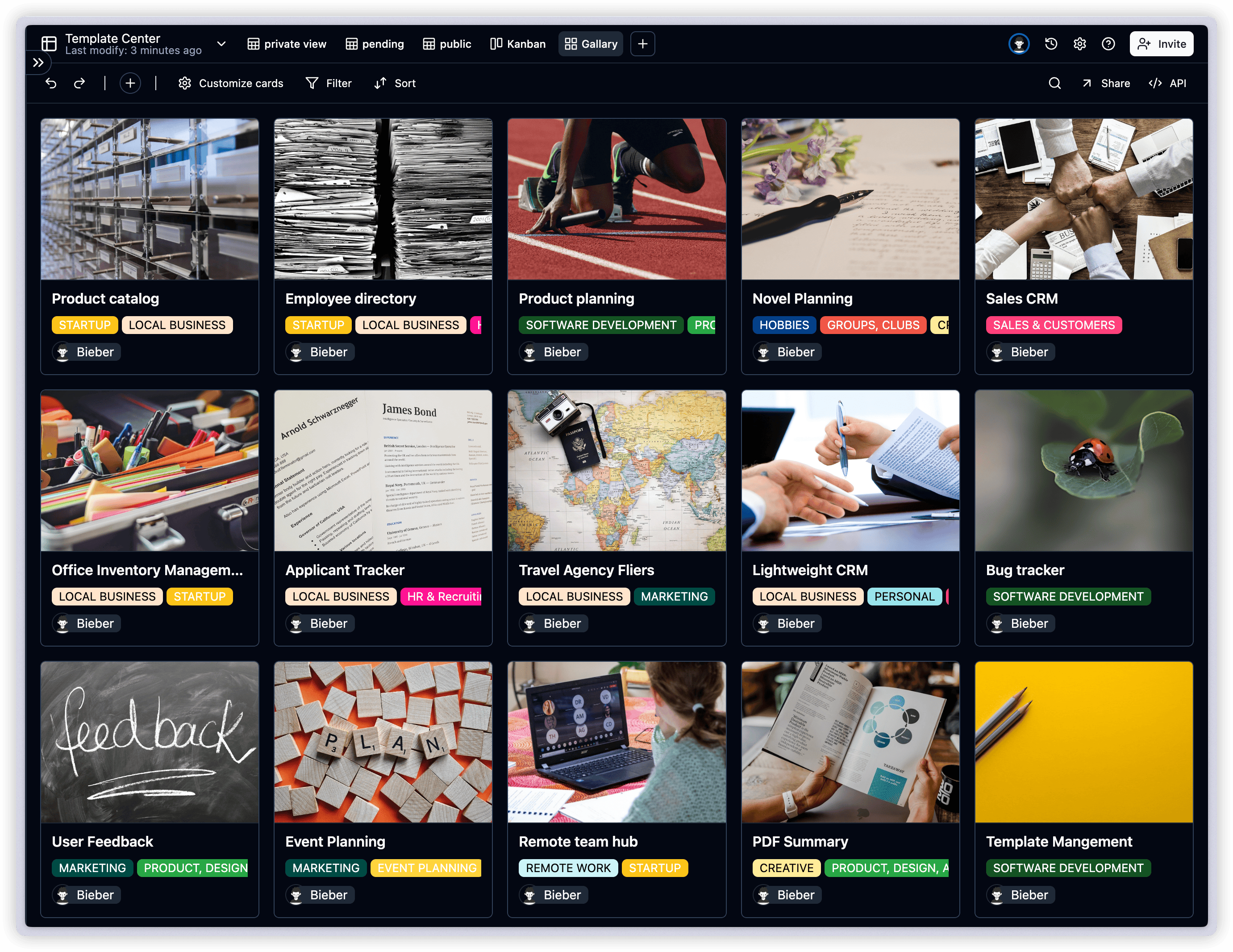
2. Enhanced Attachment Preview
We’ve optimized the attachment preview functionality to support more file types, improving your workflow efficiency.Supported File Types
- PDF files
- Word documents
- Excel spreadsheets
How to Use Attachment Preview
- Locate the file you want to preview in the attachment field
- Click directly on the file
- The preview will open automatically without downloading
3. Record Duplication Optimization
We’ve simplified the record duplication process with multiple shortcuts.Method 1: Using Right-click Menu
- Right-click on the record you want to duplicate
- Select “Duplicate Record” from the popup menu
Method 2: Through Edit Form
- Open the edit form of the record you want to duplicate
- Click the “More” button in the form
- Select “Duplicate Record” from the dropdown menu
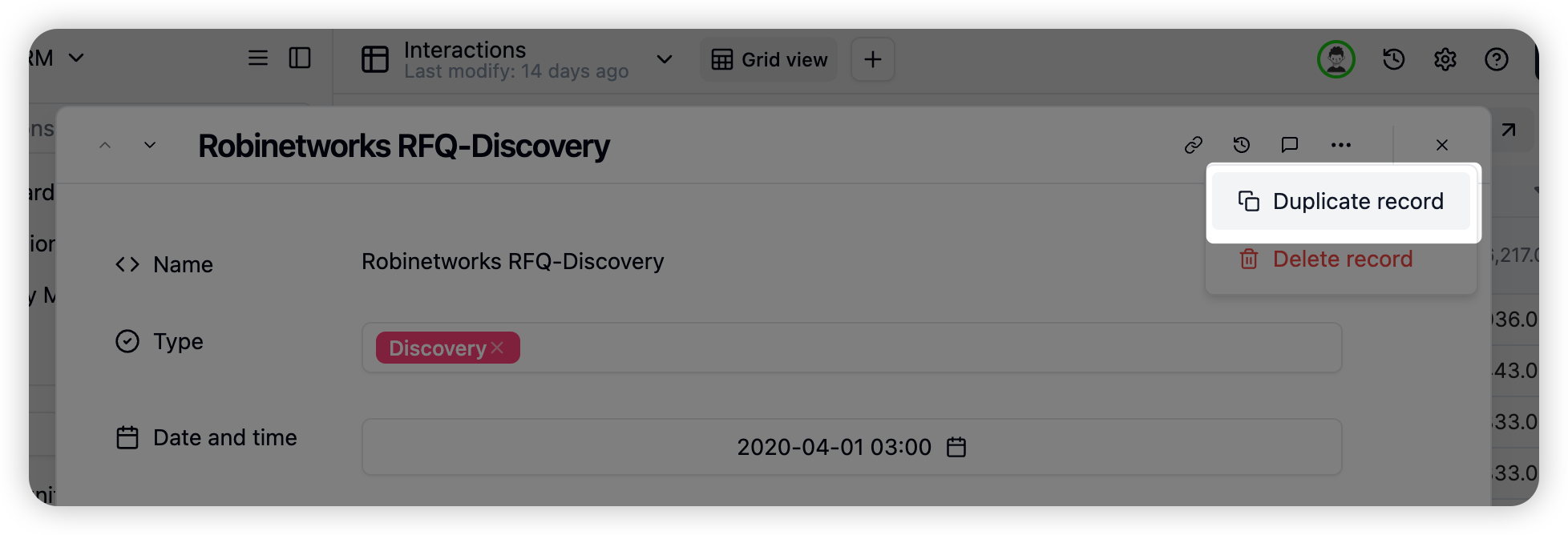 Tip: The record duplication feature helps you quickly create similar records, significantly improving data entry efficiency.
Tip: The record duplication feature helps you quickly create similar records, significantly improving data entry efficiency.We hope these new features and optimizations enhance your experience. If you have any questions or feedback, please don’t hesitate to contact our support team. We’ll continue working to provide you with better products and services.
1. Dashboard
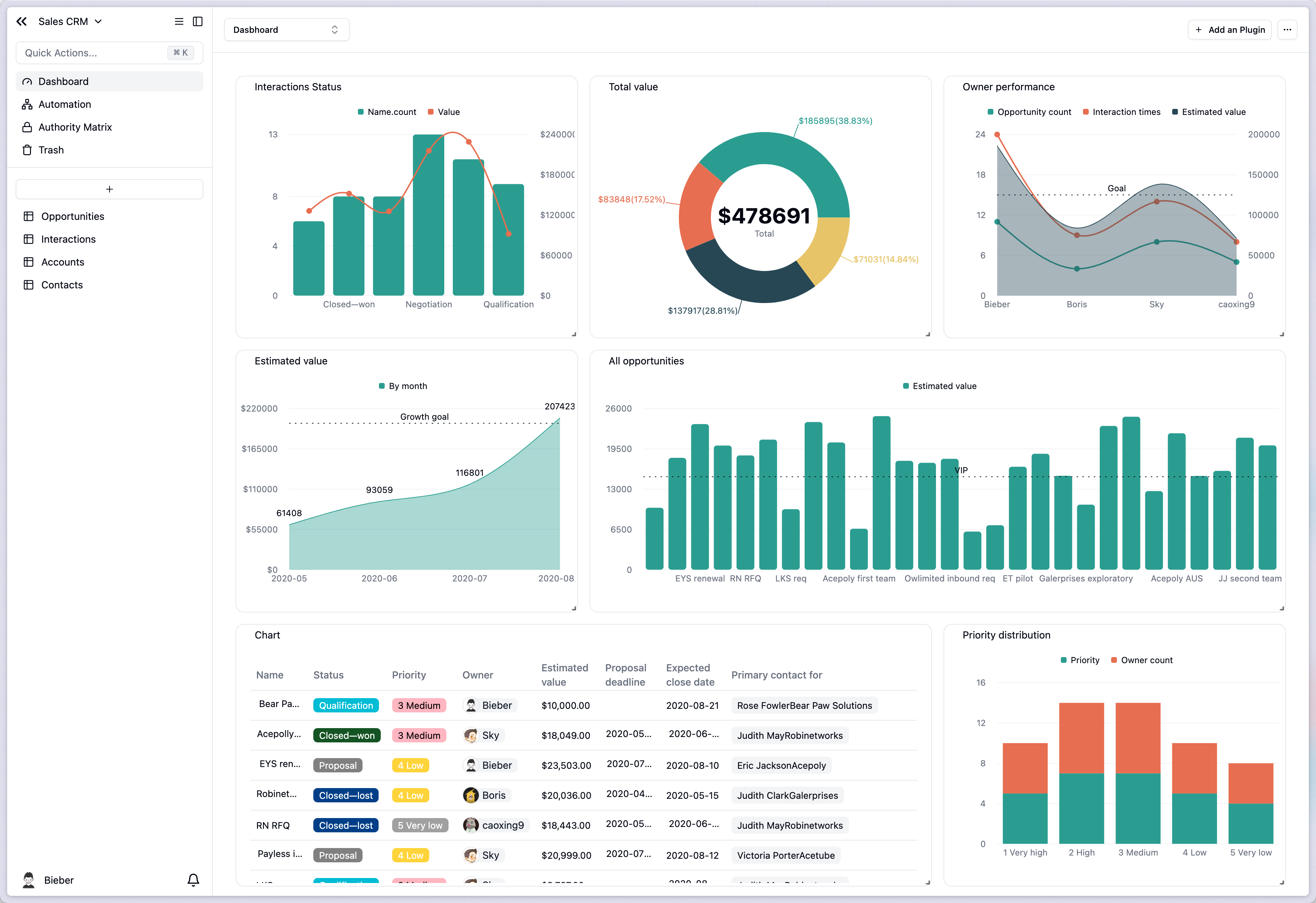

1.1 Comprehensive Chart Types
- Support for Bar/Line/Pie/Area/Table charts
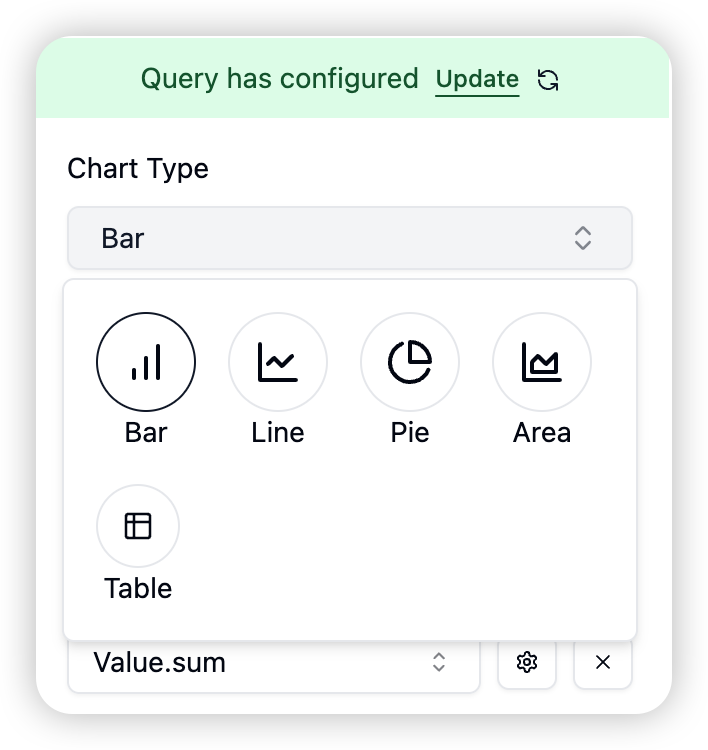
1.2 Flexible Data Queries
- Support for selection/filtering/joining/sorting/grouping/aggregation query configurations
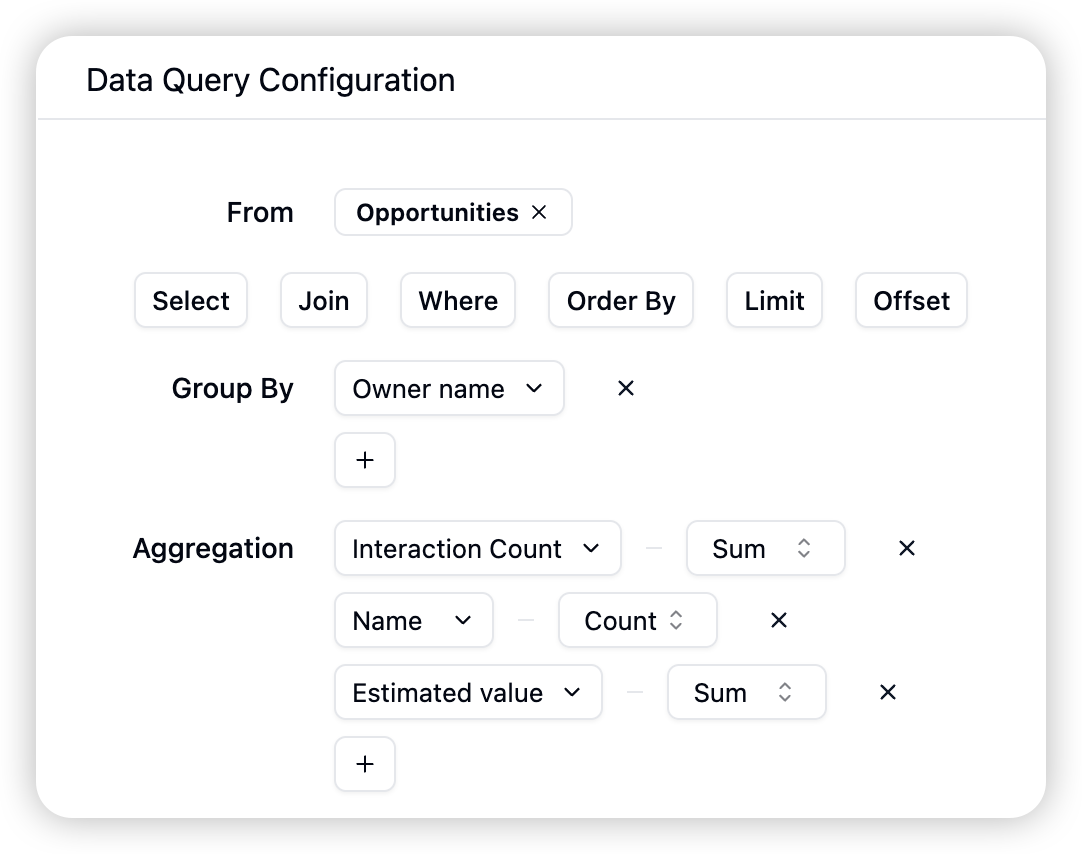
2. Plugin View - Sheet Form
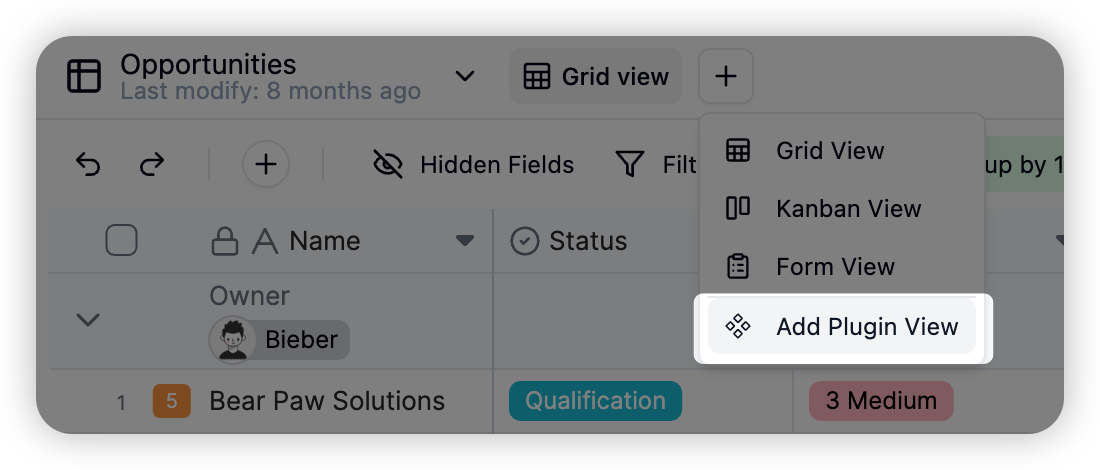
3. Record Comments
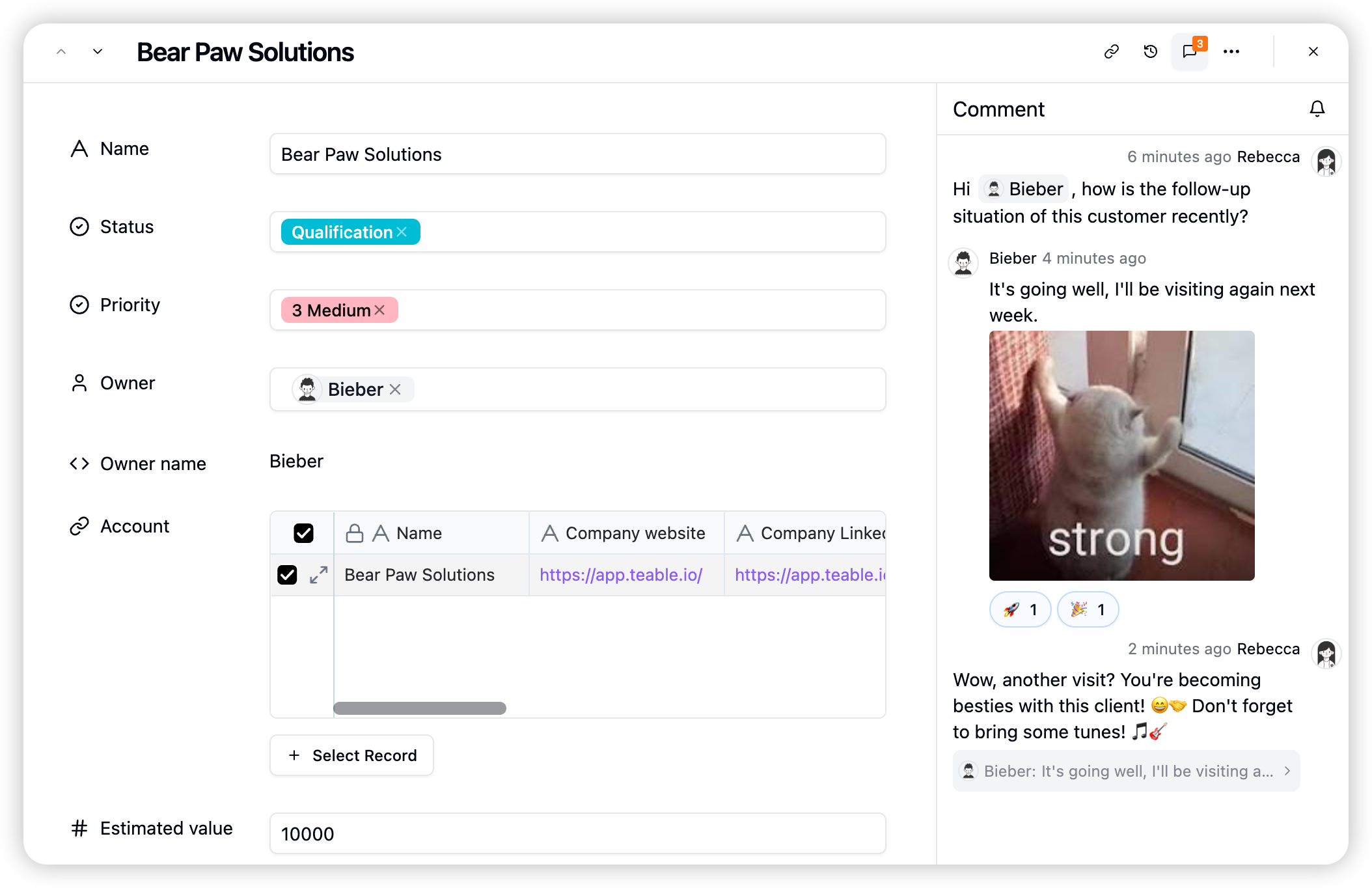
- Real-time conversations
- @mention support
- Rich text editing
- Image and link support
4. Group Statistics
- Statistics for each group
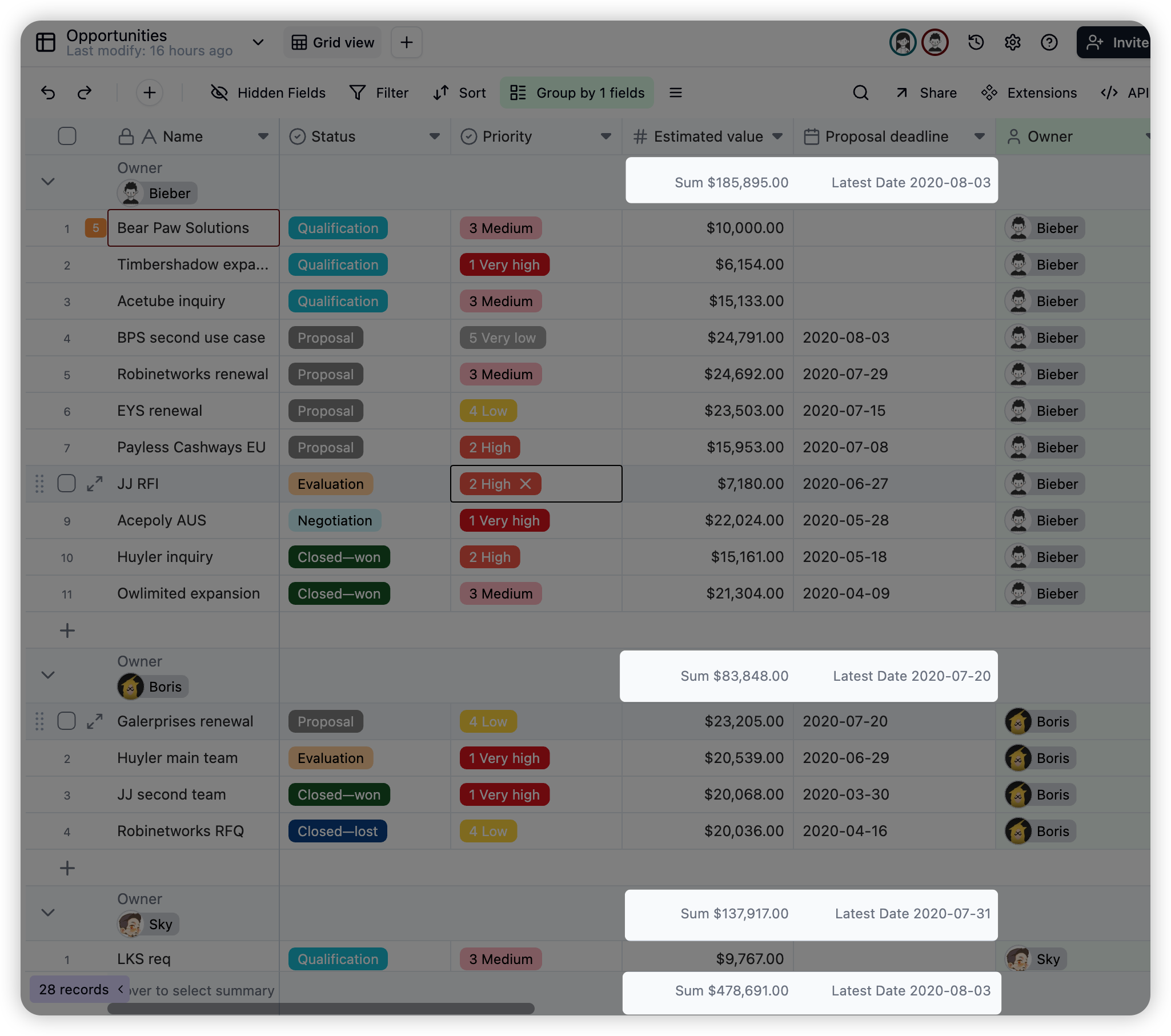
5. Linked Fields
5.1 Cross-base Field Linking
- Now you can freely link with any base!
- Edit field
- Link from other bases
- Select base and table
- Example: Link from Project Management base to Product Task Management
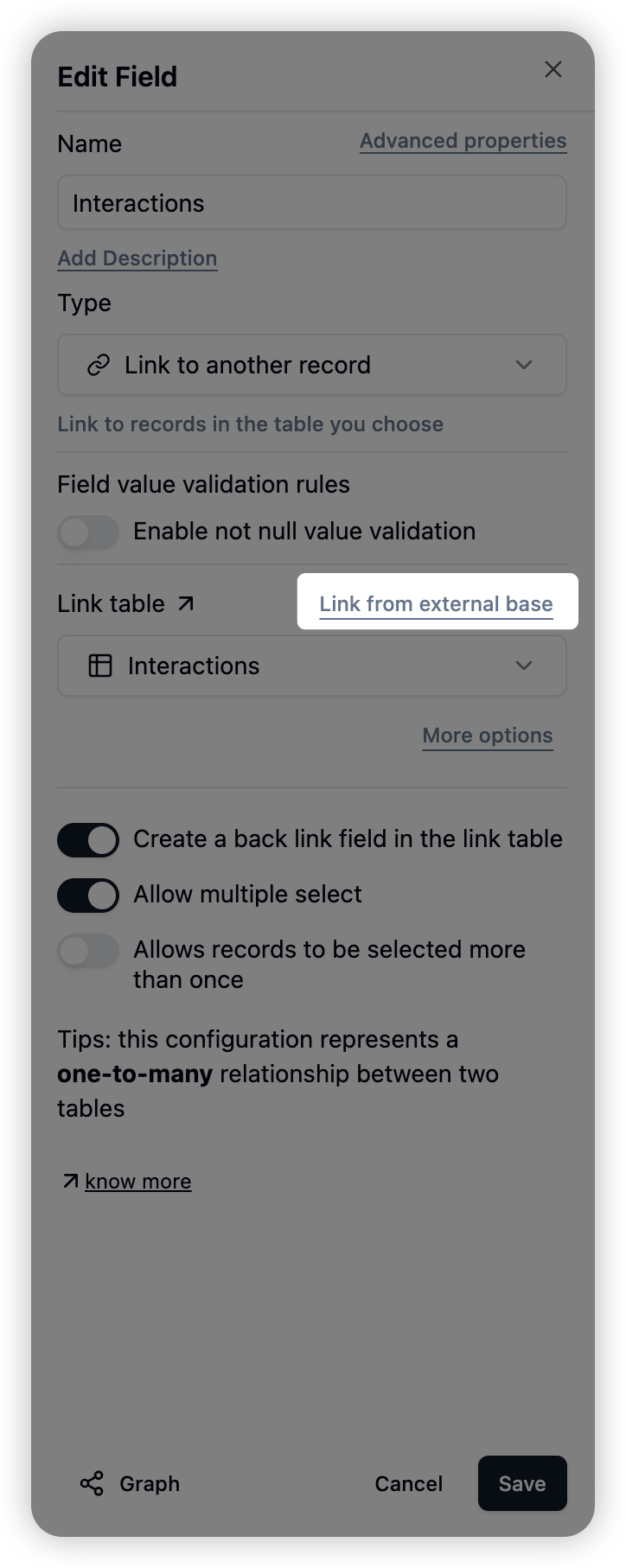
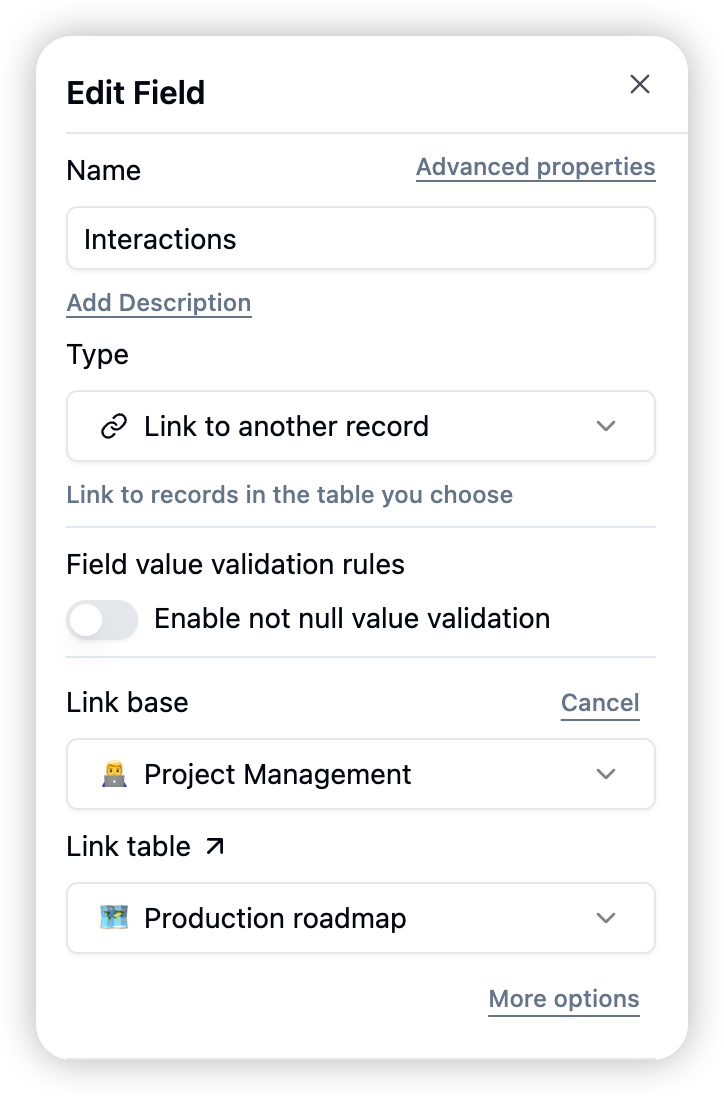
5.2 Filter Records from Views
- Comprehensive permission control prevents accidental data exposure through links! Control which view to link records from; control which filtered records can be linked; control which fields are visible in the linking selection list.
- Edit field
- More configurations
- Select view/configure filter conditions
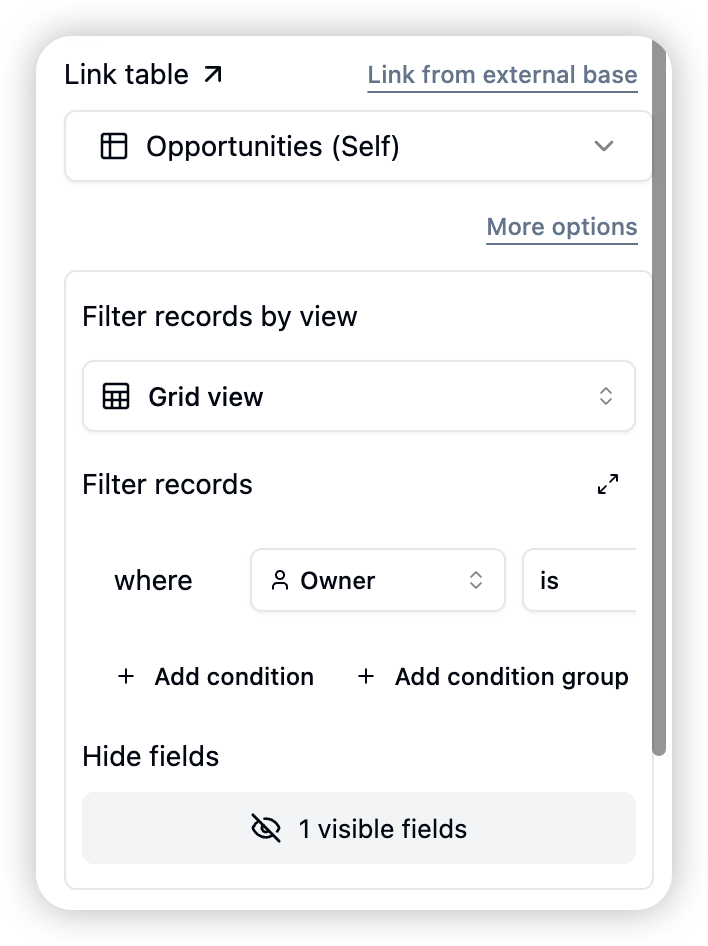
6. Field Default Values
- Default values can be set for most field types
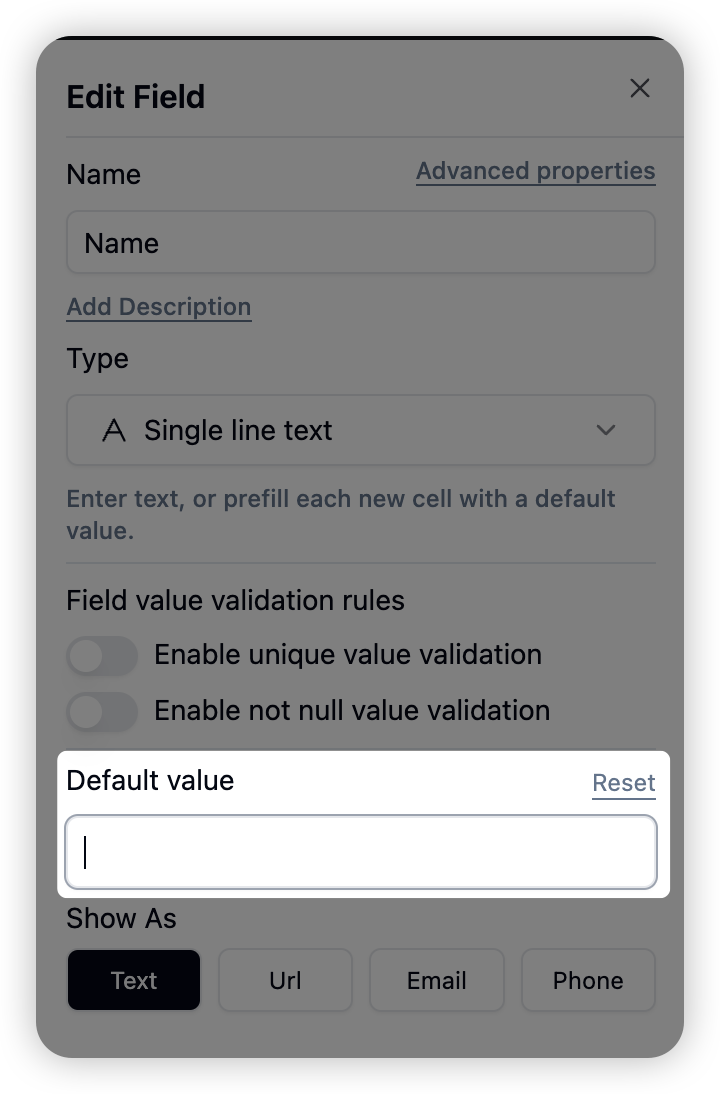
7. Kanban View Supports All Field Types for Grouping
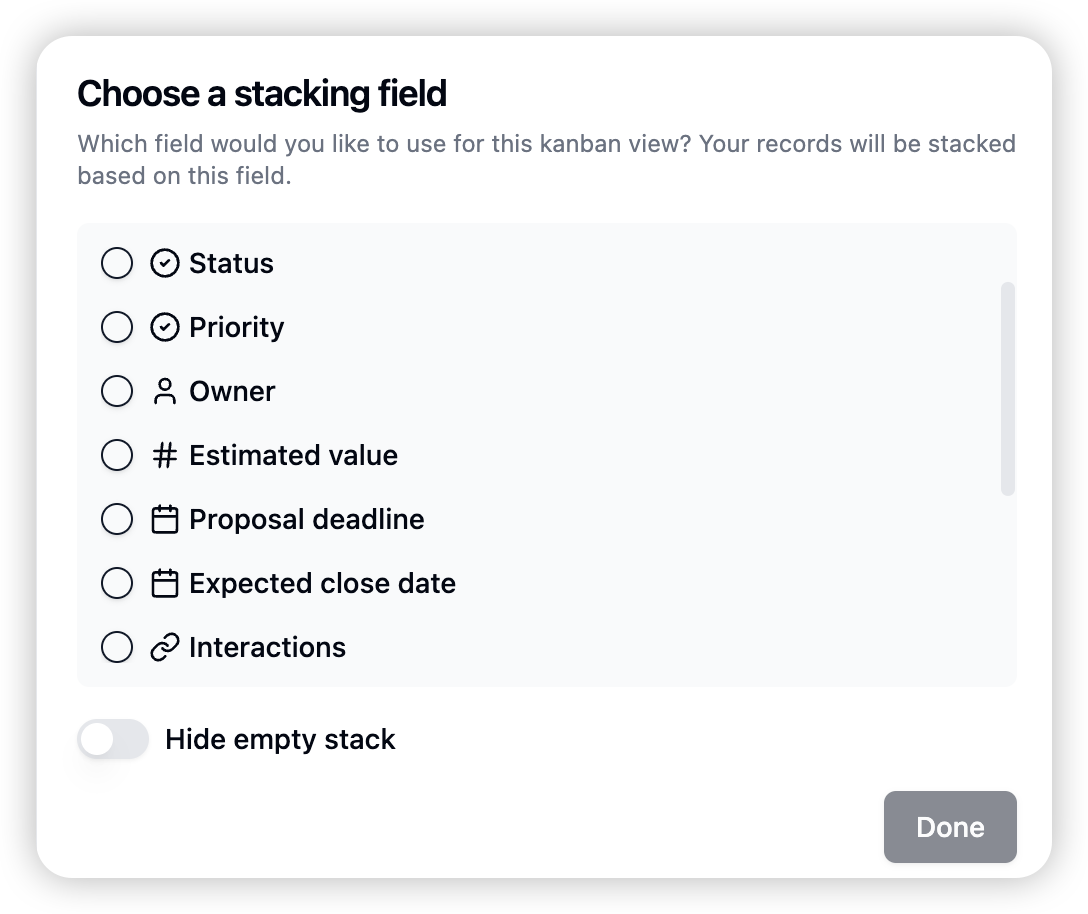
8. Experience Improvements
- Attachment field image preview speed greatly improved
- Formula date time result now matches timezone
- Formula can correctly handle escape characters, such as “\n”
- Directly paste attachments in cells with selected attachment column
1. Record Modification History
View the record modification history of the entire table in the upper right corner of the table.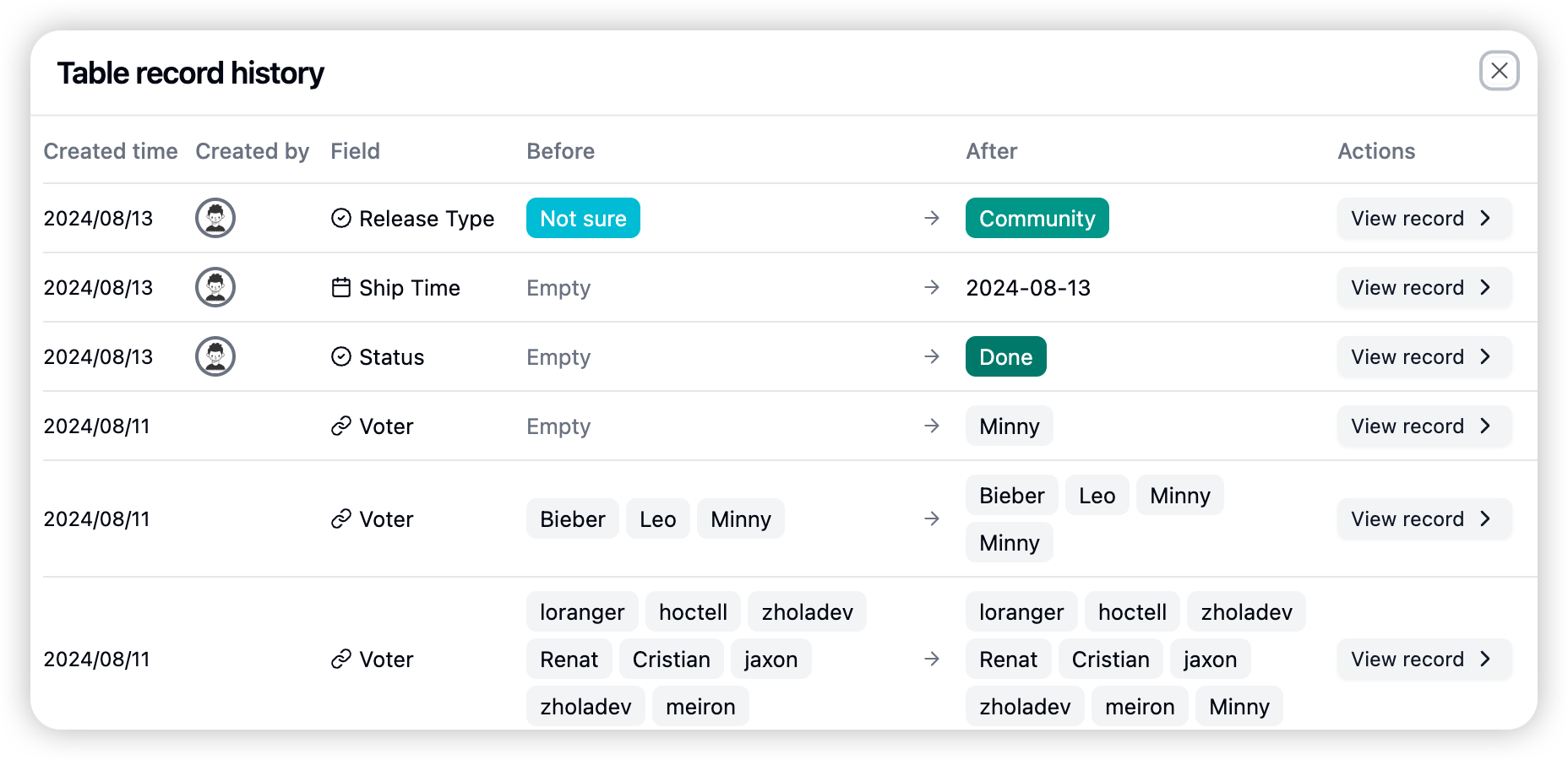 View the edit history of the current record in the upper right corner of the record edit interface.
View the edit history of the current record in the upper right corner of the record edit interface.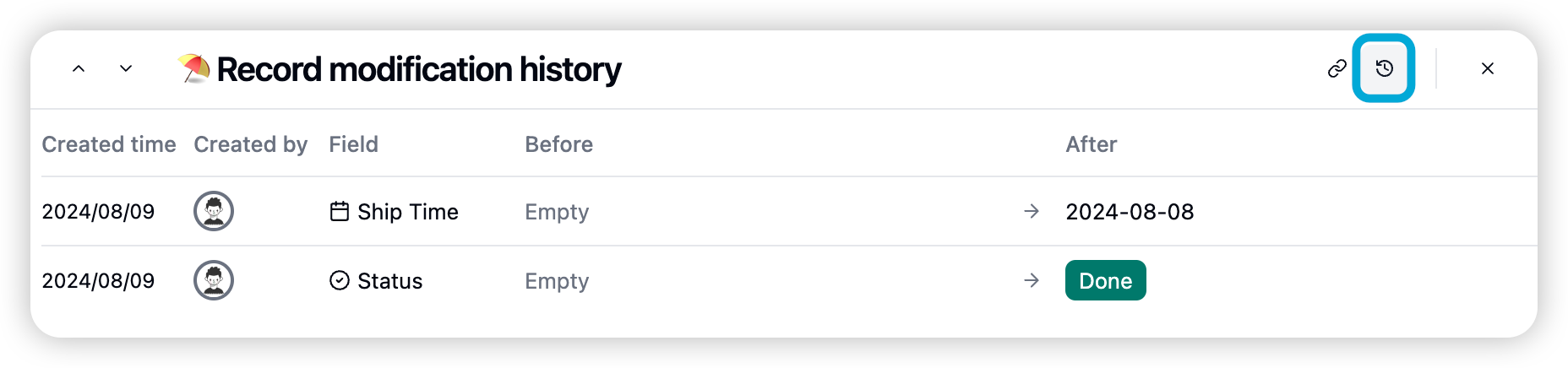
2. Creator and Last Modified User Fields
Added two fields. Creator and last modified user fields are used to track data changes.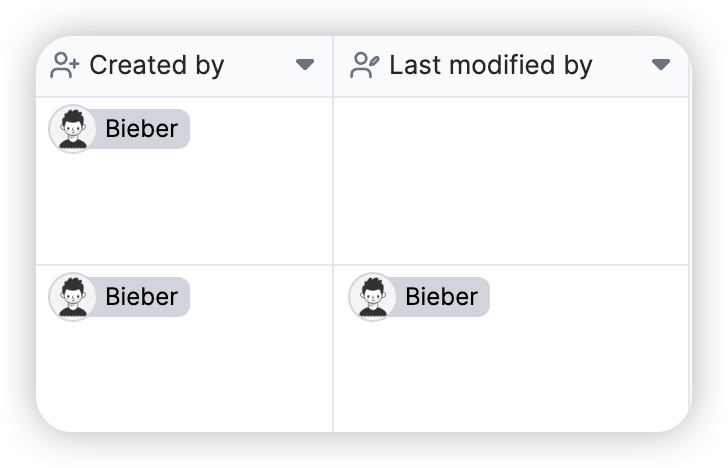
3. Language/Internationalization Switch
- Switch system language
- My settings
- Language
- Please select the language you want to use.
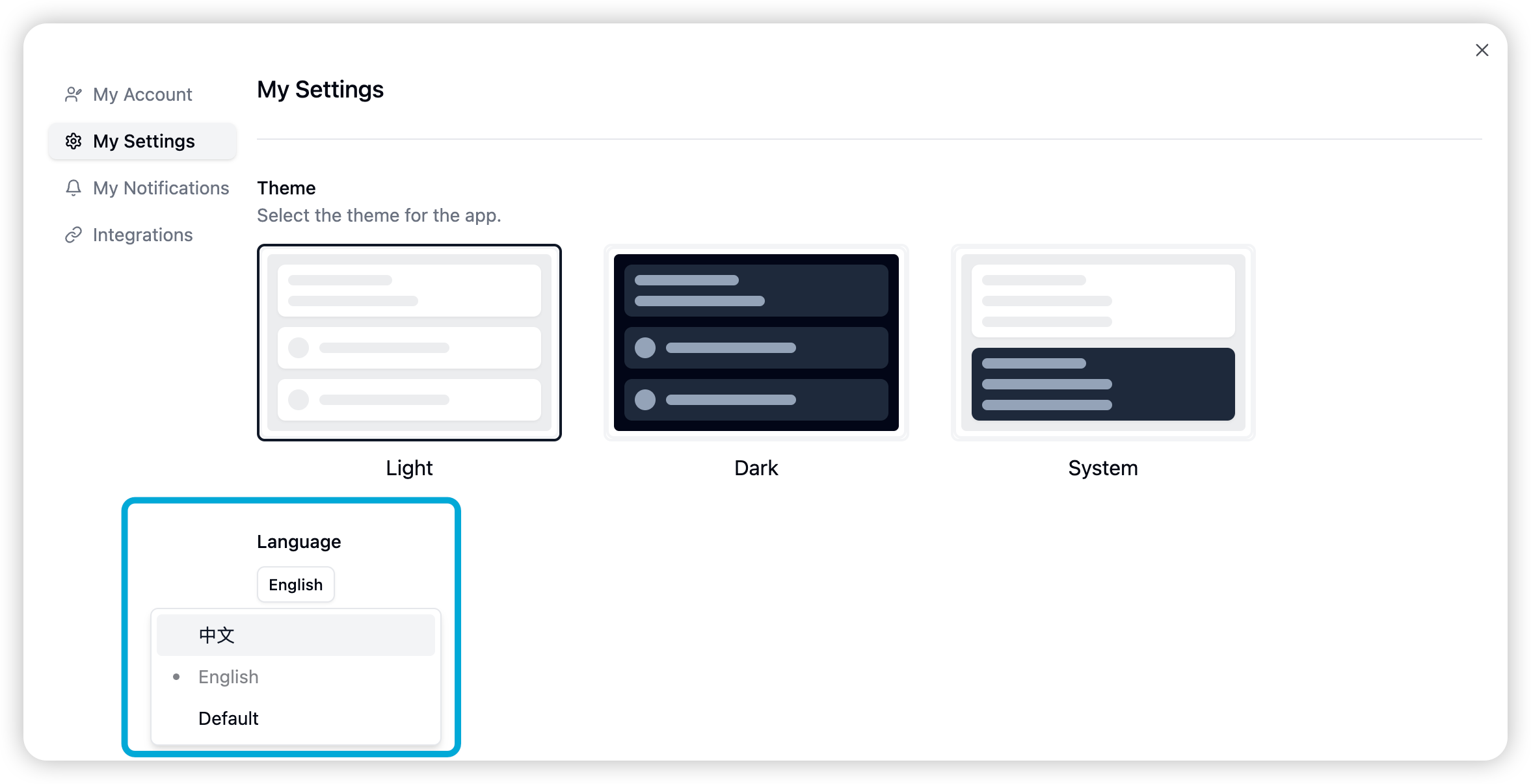
1. Share View Embedding and Custom Sharing
Teable has added view embedding functionality and optimized sharing settings:- View embedding: Now you can embed views into other webpages.
- Enhanced sharing settings
- Theme display control
- Toolbar hiding control
- Open the target table, click the “Share” button in the upper right corner
- Confirm the sharing settings in the pop-up window
- Adjust the following parameters according to your needs:
- Theme selection
- Toolbar display
- Embedding code
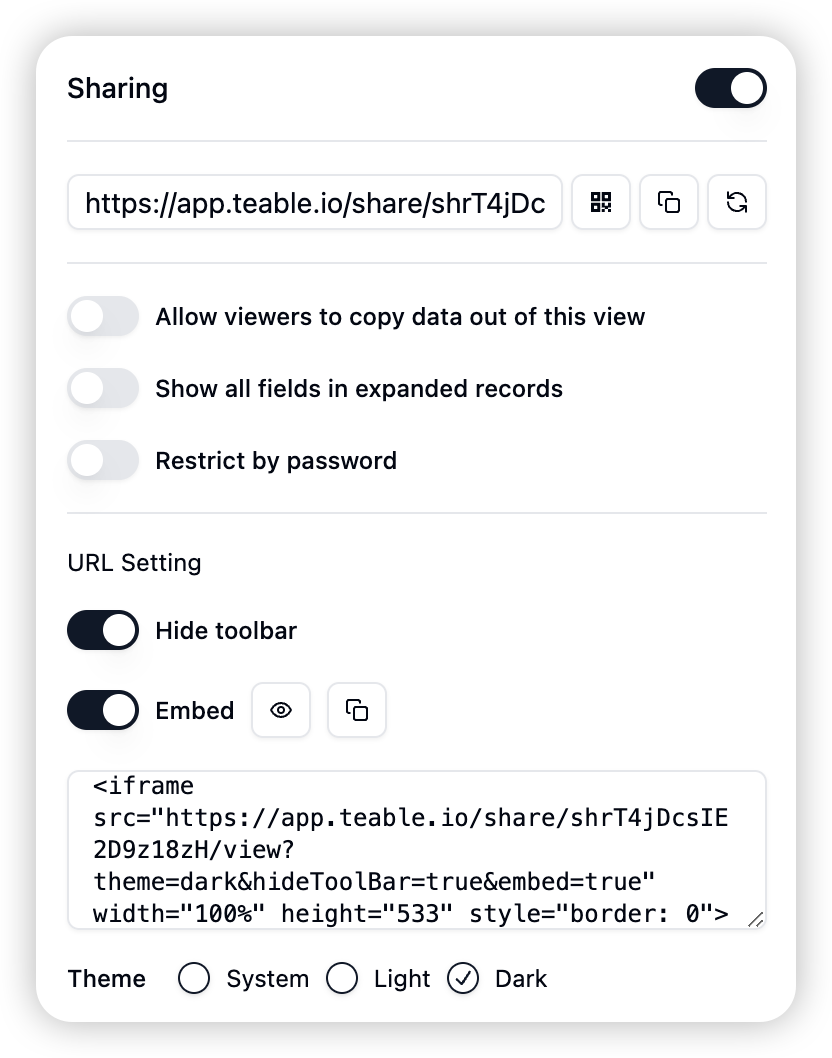
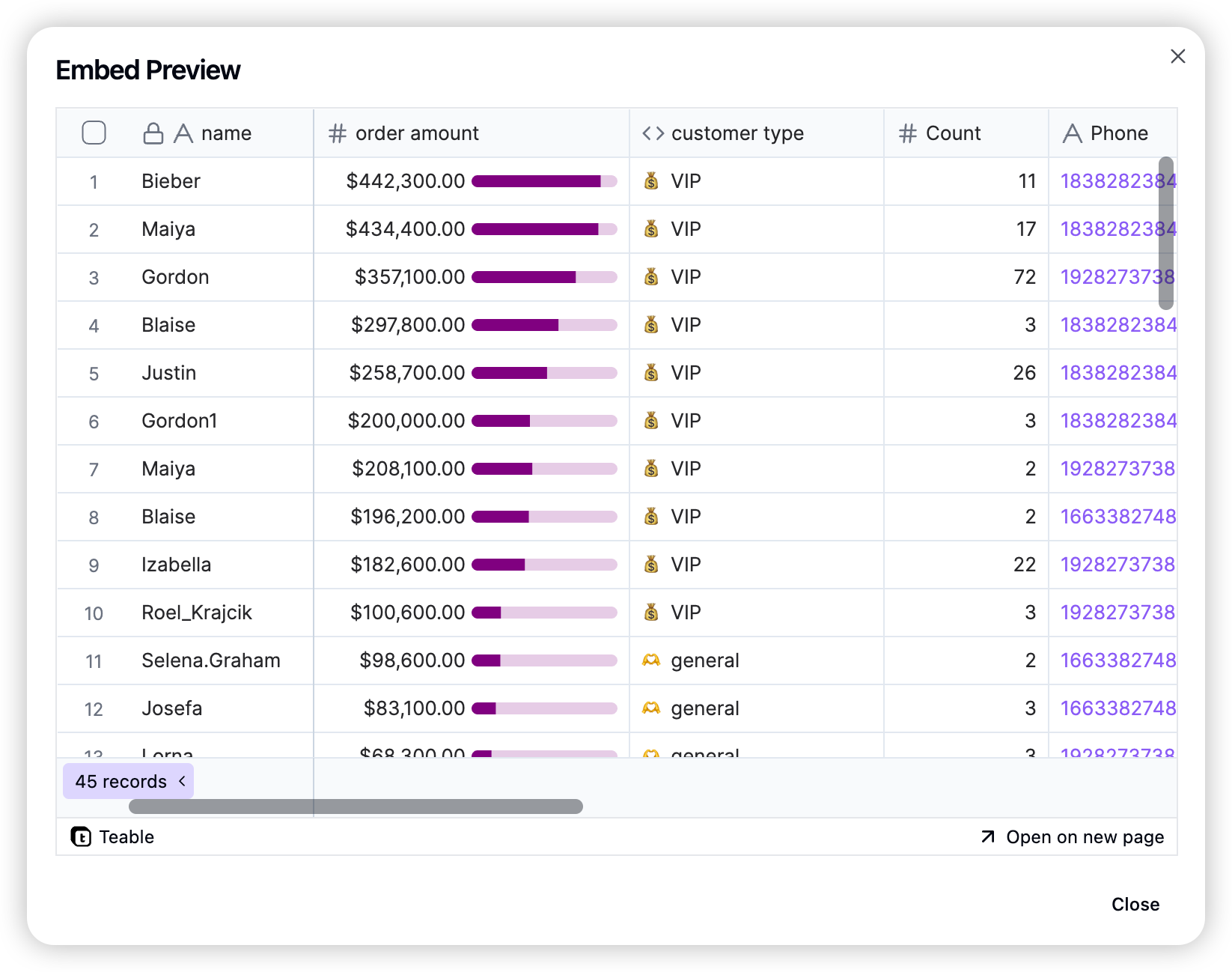 Through the new feature, you can more flexibly control the display of shared content, improving collaboration efficiency
Through the new feature, you can more flexibly control the display of shared content, improving collaboration efficiency1. Field Value Verification Rule Enhancement
- Unique Value Verification Constraint: Added field unique value verification function to ensure that the field value is unique in the entire table.
- Non-empty Verification: Added field non-empty verification function to prevent missing key information.
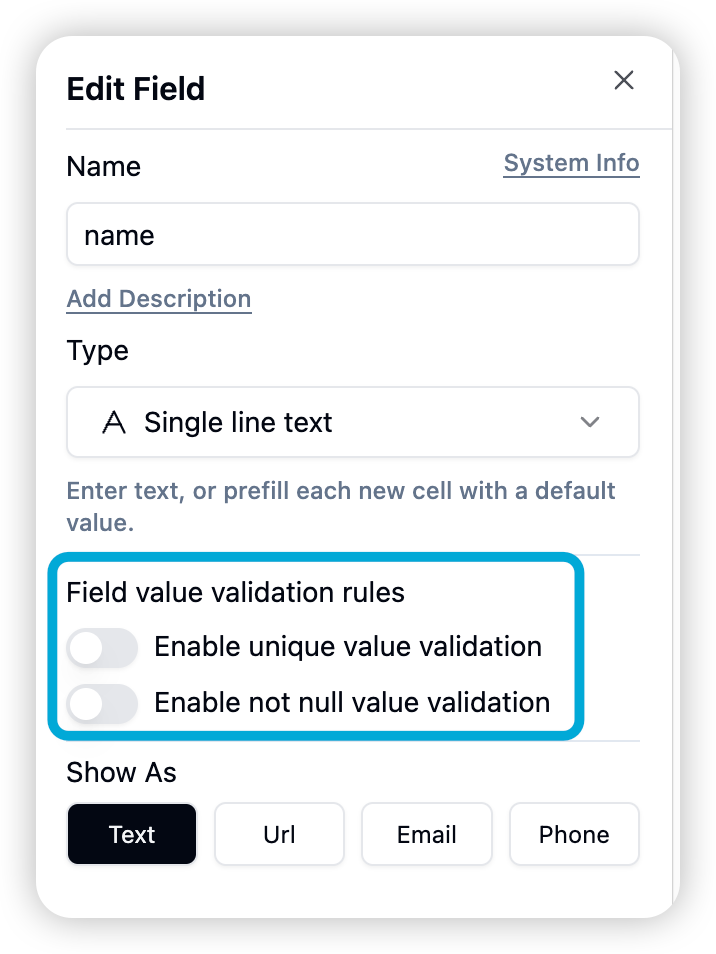
2. API Query Builder
Introduced visual API query builder to greatly simplify API request building process:- Click the “API - RestfulAPI” button in the upper right corner of the table to enter the builder interface
- Build query requests through intuitive user interface
- Copy directly runnable code generated by one click
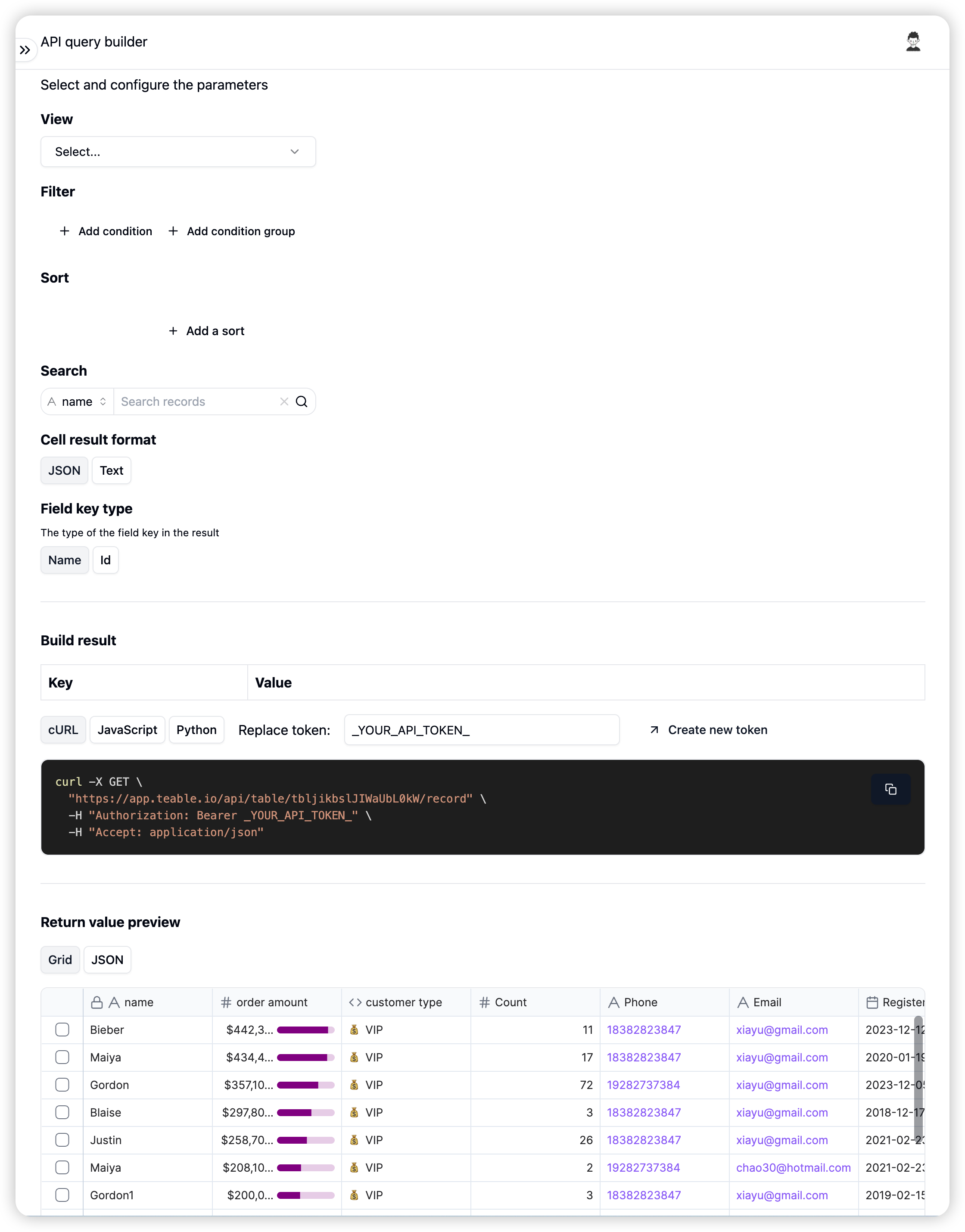
3. User Experience Optimization
3.1 Record Creation Process Optimization- Allow users to fill in complete row information before creating records to improve data completeness
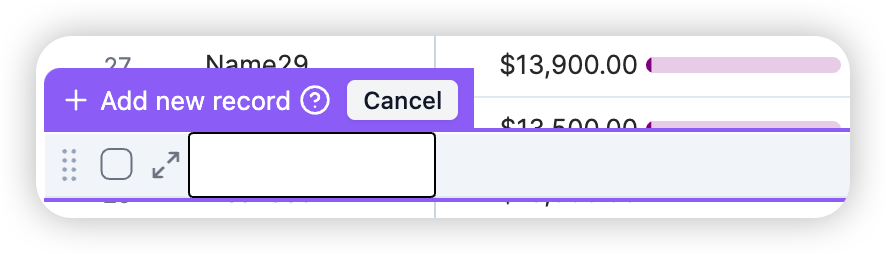
3.2 Date Picker Upgrade
- Date picker now supports direct selection of year and month to improve selection efficiency
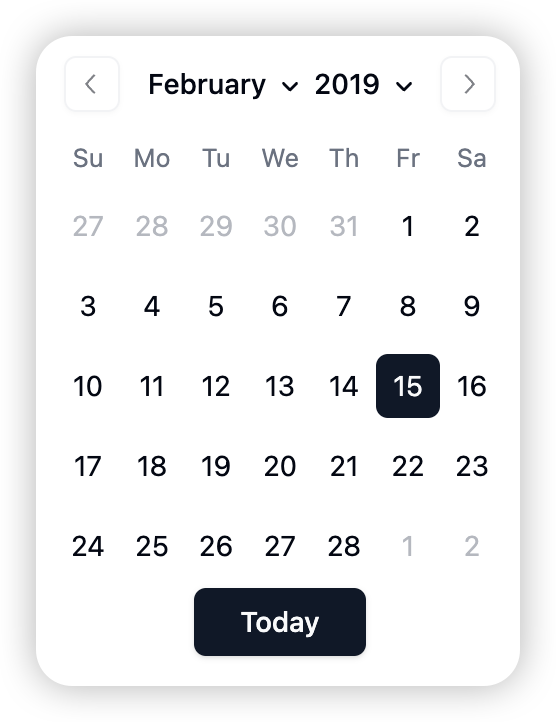
3.3 Number Field Editing Optimization
- Display unformatted original values of number fields for precise modification during editing
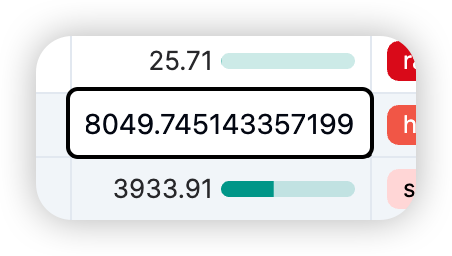
3.4 Sharing Function Enhancement
- Added QR code sharing option when sharing view link, convenient for mobile users to quickly access
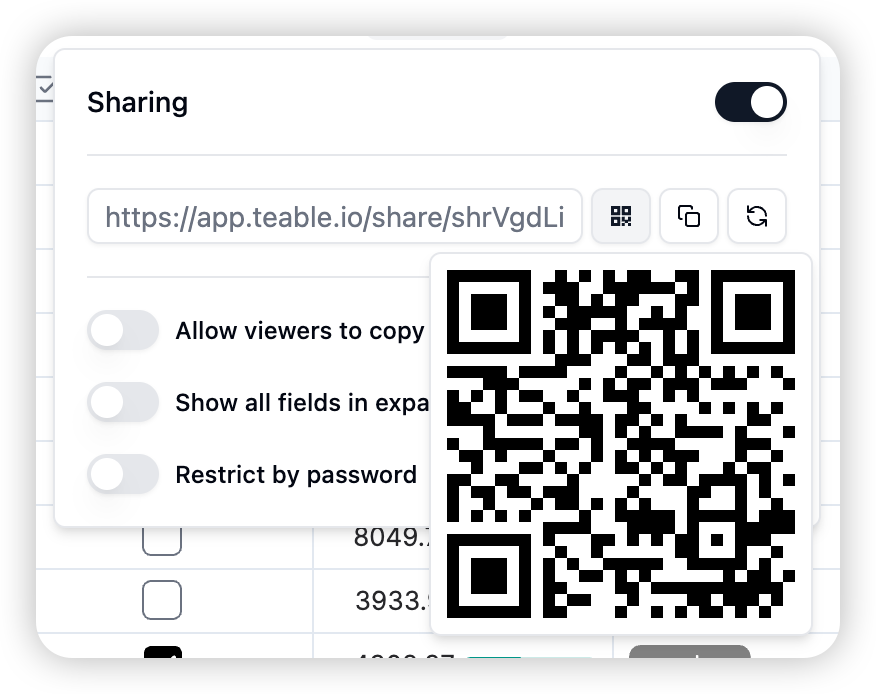
4. Data Import Function Enhancement
4.1 Import Notification
- System will send email notification to user after successful data import
4.2 Performance Optimization
- CSV import speed increased by 100%, significantly shortening data import time
4.3 API Import Enhancement
- Enabled API type conversion, user field supports filling in user name, ID, or email for writing
5. System Integration
- Attachment function added S3 integration support to provide more reliable file storage solution
6. Problem Fix
Fixed the following issues:- Unable to filter when searching for users
- File name lost when downloading attachments
- New row unable to copy and paste
- Attachments unable to display normally in some cases
Previous
AI FieldsAI fields seamlessly integrate intelligent parsing of unstructured data like images, files, and audio into traditional table fields, while leveraging large language models for data analysis and automated processing. With AI fields, Teable enables users to efficiently process table information and reduce repetitive operations on basic content.
Next